Selecting a Watchfolder [ENT 20.2 OG]
Once the Product Config Module has been selected as well as the Functional Use Case Category, users are able to choose the Concrete Use Case they wish to edit.
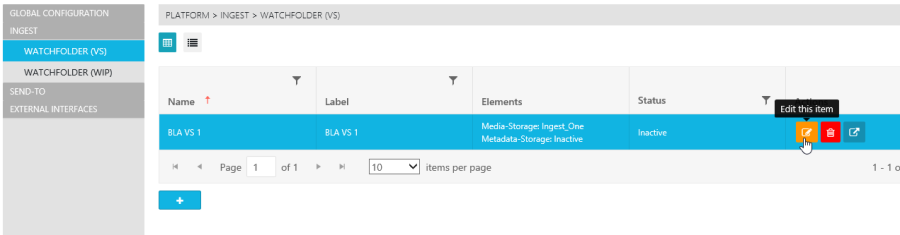
In this example, VidiFlow's Product Config Module has been selected. In order to edit a Watchfolder Functional Use Case, the user must select the Ingest Functional Use Case Category.
A table is displayed featuring all Concrete Use Cases of the Watchfolder type. The user can then select a particular one and click on the "Edit" action button as shown in the image above.
.png)