Aspera FASP Integration [VC 21.3.1 GEN]
Vidispine can initiate transfers between storages using Aspera FASP Manager. For this to work, firstly, Aspera FASP client must be installed with a server license in order to be able to transfer any files. Secondly, the source or destination storage must be configured properly.
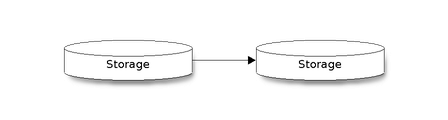
Transfer type
Two different transfers are supported:
-
Transfer from a local storage (with a
fileURI method) to a FASP storage. -
Transfer from a FASP storage to a local storage (with a
fileURI method).
Storage configuration
To specify that FASP can be used to transfer from/to a storage, a special Storage Method should be added:
- URI
-
fasp://{user}:{password}/{host}[:{port}]/{any relative path from the Fasp root}?{query parameters} - type
-
TRANSFER
The following query parameters are supported:
targetrate-
The target/maximum rate of the transfer, in kbit/s.
The default value is:
targetrate = 10000 minrate-
The minimum rate of the transfer, in kbit/s.
The default value is:
minrate = 0 udp-
FASP uses UDP and TCP ports to transfer a file.
The default value is:
udp = 33001 tcp-
FASP uses UDP and TCP ports to transfer a file.
The default value is:
tcp = 22 overwrite-
overwritehandles if the transferred file have the exact same name as another file in the destination folder.overwritecan be specified toalways(always overwrite),never(never overwrite),diff(overwrite if the content is different),older(overwrite if the transferred file is newer) ordiffandolder.The default value is:
overwrite = diff
Example
Assume that Vidispine and Aspera FASP client runs on the same server, and that you want to create a storage which can handle FASP transfers. Further assume that in FASP there is a user usr with password passw and the storage directory is at /temp/. Further, assume that FASP is running on port 2100.
Then the storage should look like:
<StorageDocument xmlns="http://xml.vidispine.com/schema/vidispine">
<type>LOCAL</type>
<method>
<uri>file:///temp/</uri>
<read>true</read>
<write>true</write>
<browse>true</browse>
<type>NONE</type>
</method>
<method>
<uri>fasp://usr:passw@localhost:2100/temp/?targetrate=5000&minrate=1000&udp=33002&tcp=23&overwrite=always</uri>
<type>TRANSFER</type>
</method>
</StorageDocument>.png)