Staging Environment Tabs [ENT 20.2 OG]

ConfigPortal offers the possibility of having different Staging Environments. These are designed to be as similar to each other as possible, so as to test configuration changes in the safety of a Staging Environment that is not productive. In order to carry out these tests efficiently, only network parameters may differ. These parameters are always marked with flags that indicate that it differs from other Staging Environments.
Please note that:
- Only one Staging Environment at a time enables configuration and editing options. This is an Active Staging Environment.
- The Active Staging Environment, in which editing is enabled, contains connected products.
- All Staging Environments that are not active, are only for viewing configurations (read only) and do not enable editing actions.
- Changing the status of a Staging Environment to Active or Inactive is not possible during the runtime of a system.
- The "Plug" icon indicates that a particular Staging Environment is considered Active. ConfigPortal users should note that an Active Staging Environment should only be designated by an Arvato Systems' project engineer.
Staging Environment Actions
When using ConfigPortal, users will notice that, although there are multiple Staging Environments available, only one at any given time allows for configuration. A Staging Environment Tab displaying the "Plug" icon on the Tab serves to identify the Staging Environment as Active.
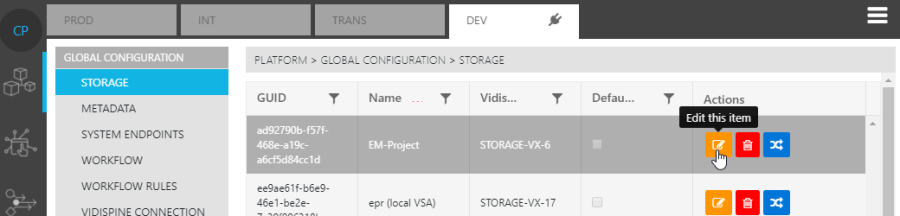
Users are able to navigate through Staging Environments regardless of its status as Active or Inactive.
.png)