Result Pages [EM 20.2 UG]
Performing a search in the Search module may generate a significant amount of results. In order to maintain a clean overview of each result in the Search Results table, EditMate offers the opportunity to group results into pages based on the quantity of results included in a single page. The total number of search results as well as the number of results and their being displayed in any given page are indicated at the bottom right of the Pages section of the Search module.
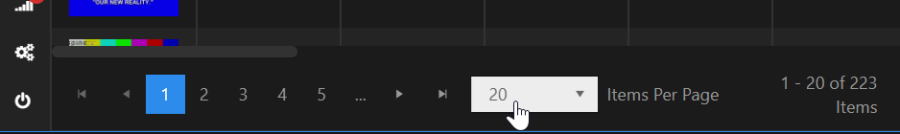
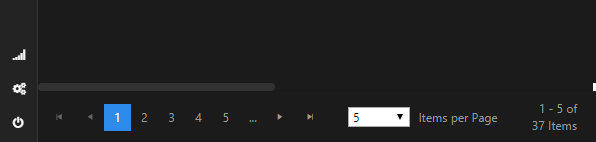
Users are able to skip forwards and backwards through pages by clicking on the respective cursor buttons as well as skipping to the first and last page of a search result list. Clicking on the "Items per page" dropdown, offer the possibility to specify the amount of search results included in a page.
.png)