List and Grid Views [EM 20.2 WebUI UG]
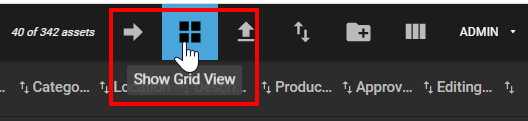
Users can switch between the list and grid views by toggling the view button on the top right corner.
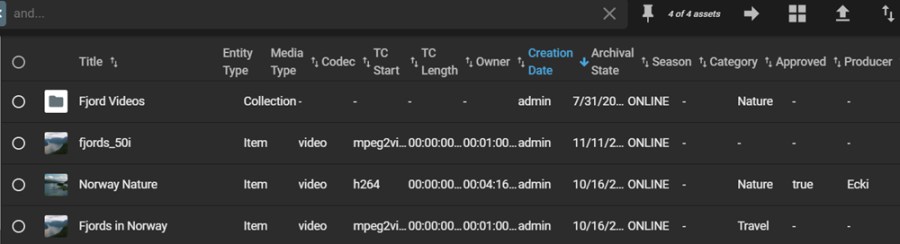
While the list view provides users with a quick overview of relevant metadata, the grid view focuses on the object's visual content by emphasizing the item's thumbnail. This is particularly helpful when searching for visual media. If the grid view is active, users can also hover over the thumbnail to scrub through the video timeline and glimpse into the video content, without having to either open the Preview Panel or Details View to play the video content. The position of the cursor from left to right is relative to the position in the timeline of the video.
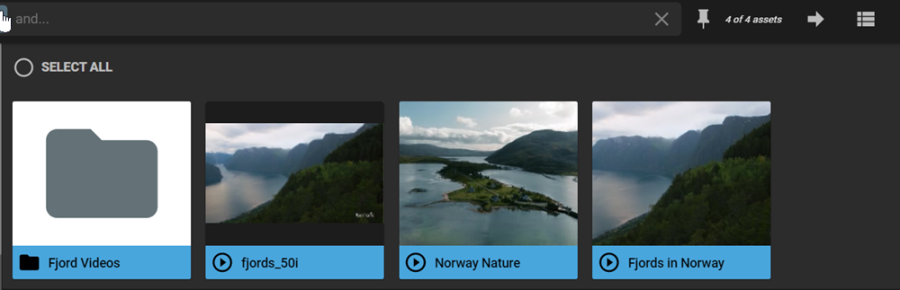
Please note that by default, EditMate WebUI results are displayed in a List View mode. Views can be switched by clicking on the "Grid/List View" icon.
.png)