Preview Panel [EM 20.2 WebUI UG]
If users wish to view a particular object in greater detail without having to leave the search result list, they can do so by clicking on the object title once. Doing so will prompt the Preview Panel.
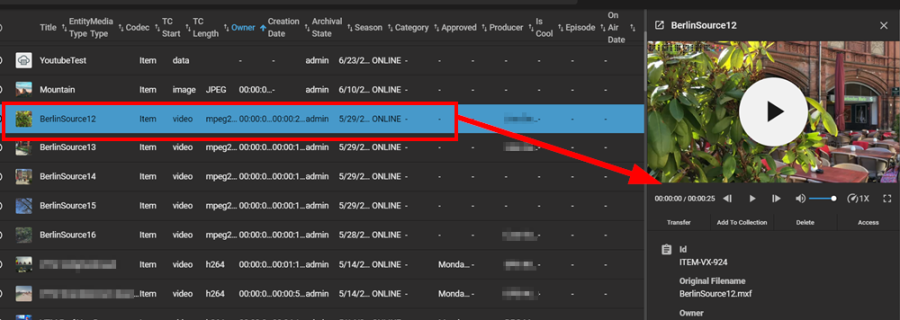
Unlike the search result list, the Preview Panel offers a broader range of metadata and even change values for any fields considered editable (indicated by a pencil icon).
Item Inclusions in Collections
In addition to being able to edit an object's metadata, users are granted an overview of the inclusion of an item in a collection or collections.
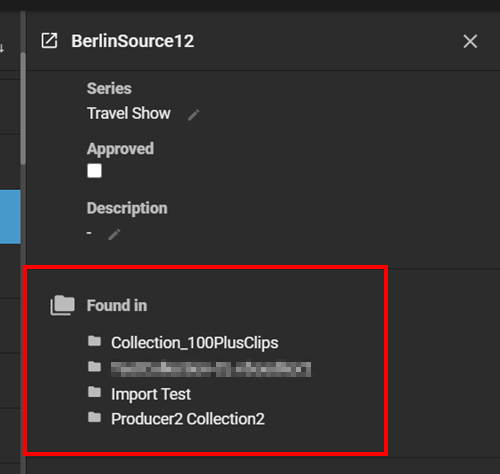
If users wish to view the object in further detail, or given access to broader set of functional options, they can do so by opening the Details View. This can be done by clicking on the "Details View" icon.
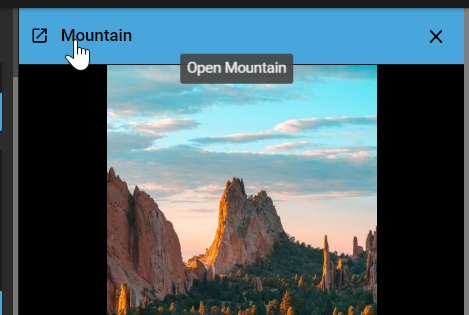
.png)