General Configurations [ VE 20.2 OG]
This area lists different kind of essential configurations valid for the whole VidiEditor application and needed to start working with the VidiEditor. The following configurations are available:
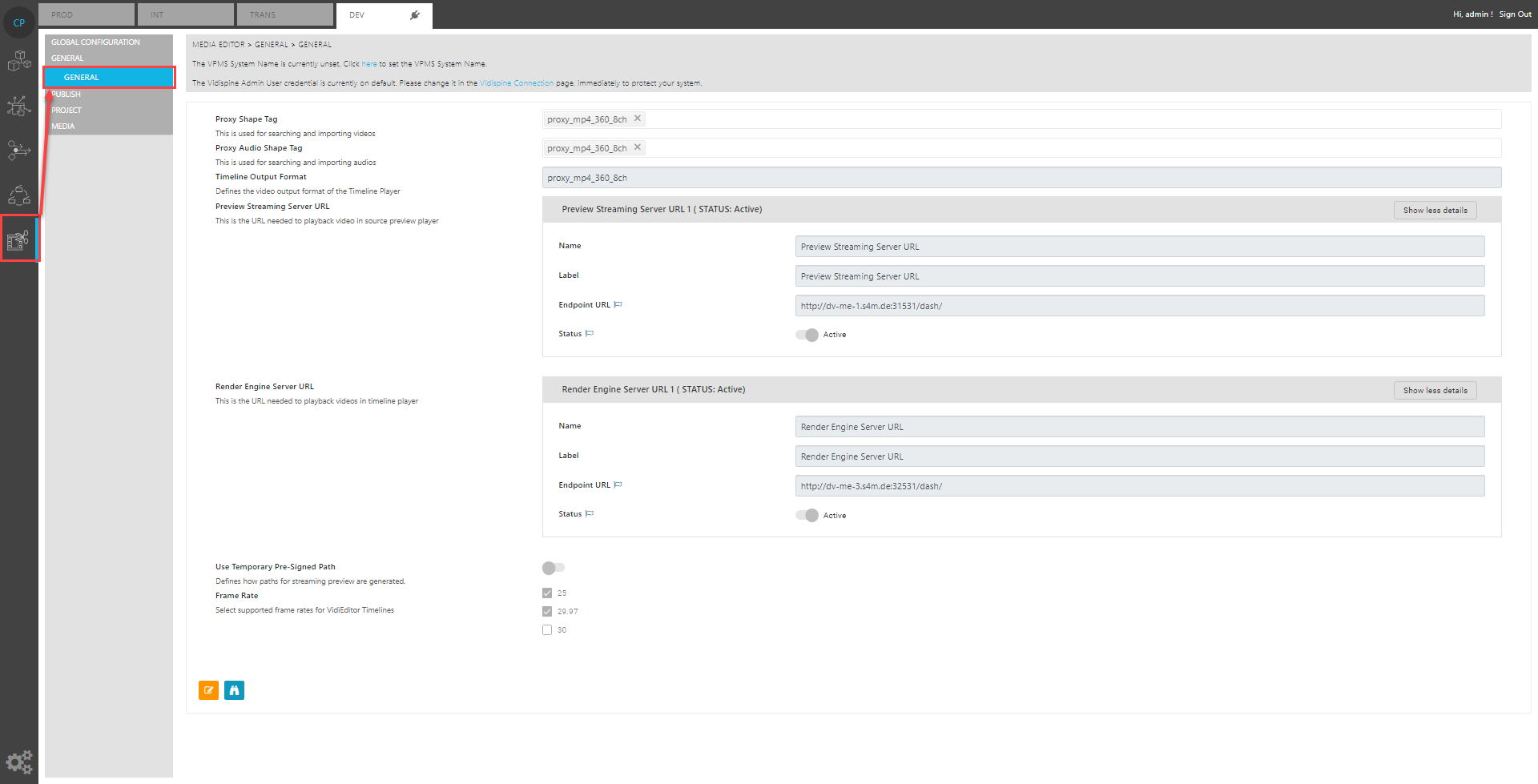
Proxy Shape Tag
This parameter defines a VidiCore shape tag to be used as proxy format. The entered value must match the name of a VidiCore shape tag. As a result a video item must have a matching shape to be usable in VidiEditor’s search and timeline. Please consider that the usage of file formats is limited due to the streaming technology and web browsers used (see Supported Proxy Video Format [ VE 20.2 OG] for a list of supported formats). The parameter must be set to be able to find and use videos in VidiEditor.
Proxy Audio Shape Tag
Other than the video proxy shape tag, this parameter is optional to use. All audio-only media having a matching shape will be found as audio format. Only supported formats can be played back by the streaming backend (see Supported Audio Format [ VE 20.2 OG]). If the value is not set, VidiEditor will try to filter audio media by its type and codec. As a result, audio of type mp4 or m4a in AAC codec can be usable without this parameter. It is advised that one set a dedicated shape tag for audio-only to structure the system and explicitly define the format of usable audio-only media.
Preview Streaming Server URL
As VidiEditor uses a streaming backend to display media in its players, the communication from the browser based frontend to the backend service must be configured. The Preview Streaming Server URL builds the relationship and allows to fill in the API endpoint of the streaming backend for the source preview player.
Render Engine Server URL
As VidiEditor uses a streaming backend to display media in its players, the communication from the browser based frontend to the backend service must be configured. The Render Engine Server URL builds the relationship and allows to fill in the API endpoint of the streaming backend for the timeline preview player.
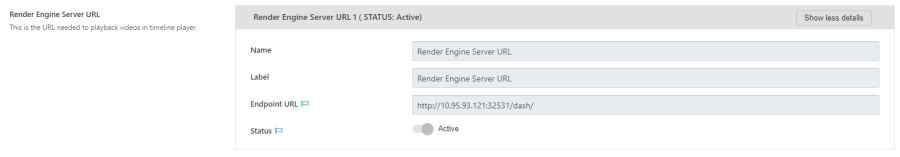
Please note The Render Engine and the Preview Streaming endpoint basically use the same streaming component called Streaming Server but using different interfaces. This means both endpoints can be configured to connect to the same endpoint. Anyway it is recommended to separate the backend to individual servers as timeline streaming and source streaming differ a lot in kind of needed hardware resources.
Use Temporary Pre Signed Path
When using S3 storages for proxy media files the pre-signed path option can be used to generate public paths for accessing media. This option can only be used with S3 storages in a cloud scenario and will make media public accessible. See also Storage Configuration [ VE 20.2 OG]

Frame Rate
This setting defines the possible frame rates usable in a VidiEditor project. In result the user can select one of the selected frame rates when creating a project. All related video media used in that project must match the frame rate set.
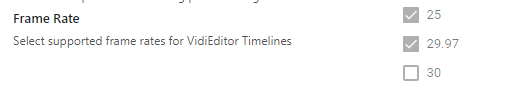
In result the user can select from the configured options in VidiEditor when creating a project:
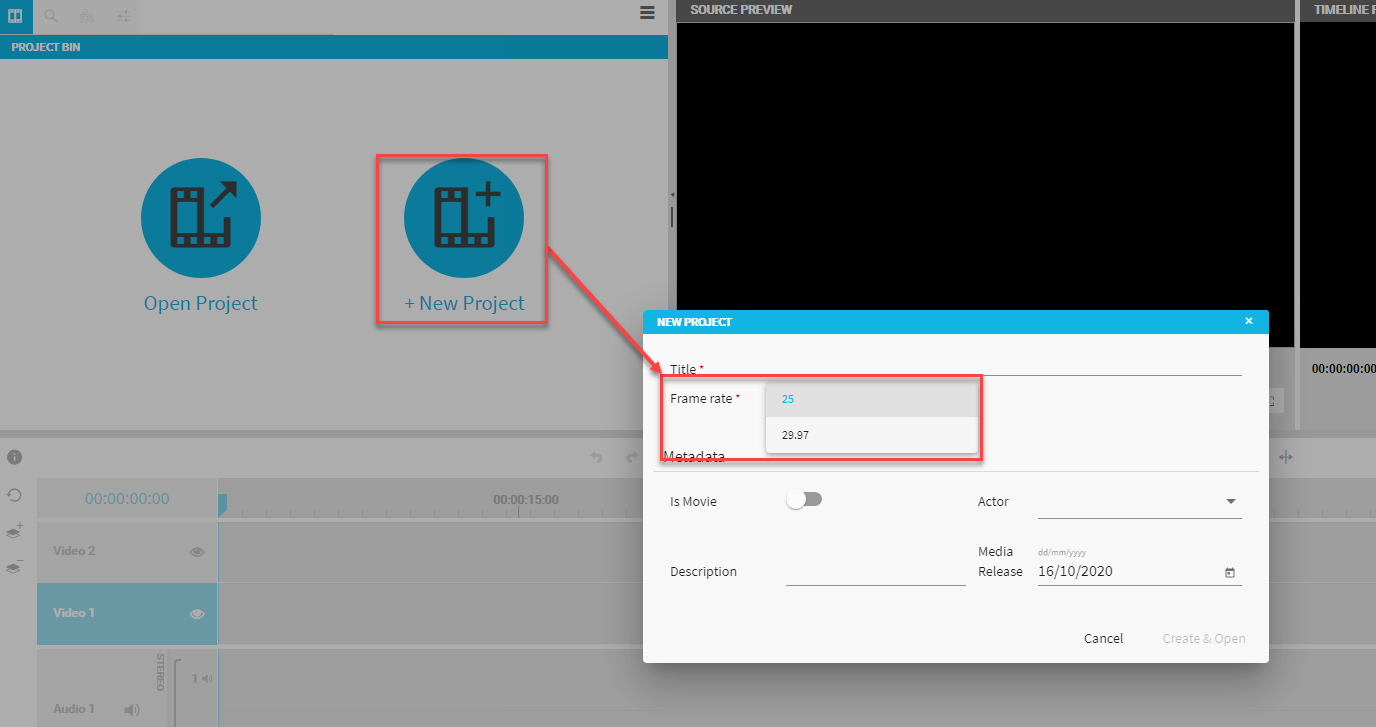
.png)