Event list View Configuration [VE 21.3 OG]
As of VidiEditor 21.3 on an eventlist view is available in the media managements project bin Eventlist View [VE 21.3 UG]. Depending on the eventlist used, this is customizable. An event list is a list of timecodes connection to an item holding metadata information interesting. It can be utilized by various services writing those kind of event lists. For example:
Scene detection by VidiCore
Original Timecode information of a camera card recording
Logging information form a logger application
AI services realizing use cases such as speech to text
Subtitles
While a service is needed to aggregate and persist this information, VidiEditor supports the ability to read them and provides them in the frontend. In this way, users are able to easily and quickly find and use the right content in the media based on then event lists. The VidiEditor does not support the ability to write or modify the event lists, this can be done in application such as MediaPortal or MediaLogger.
Two types of event lists are available by default without configuration if the data is available on the media. These are:
VidiCore Thumbnails displaying the thumbnails from VidiCore's scene detection
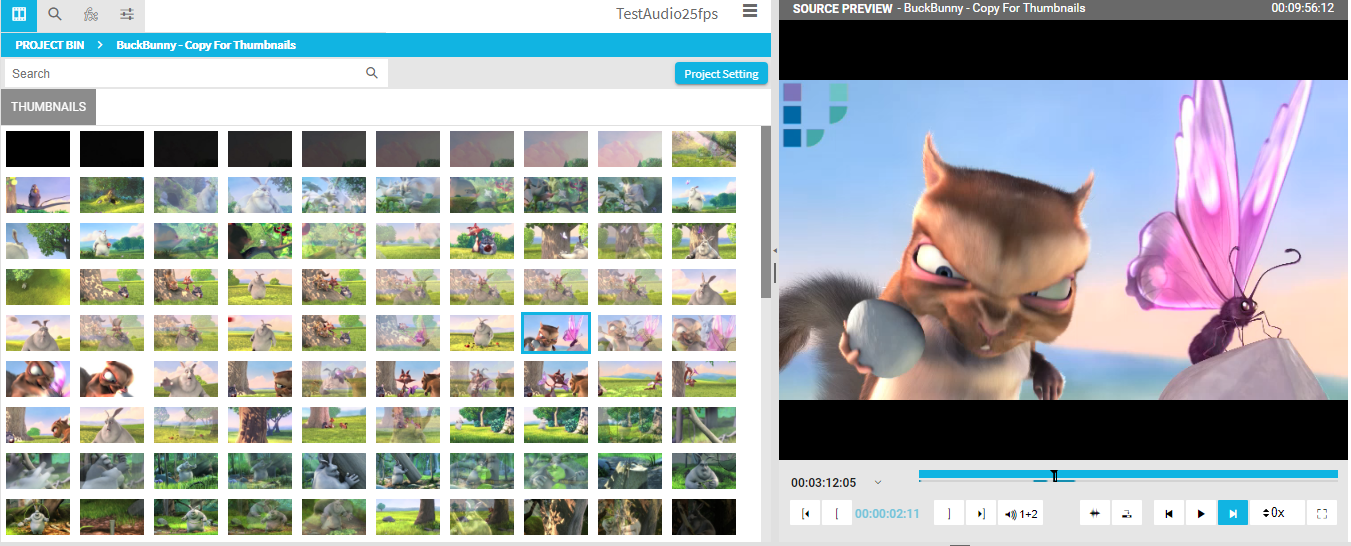
Original Timecode eventlist on camera card items
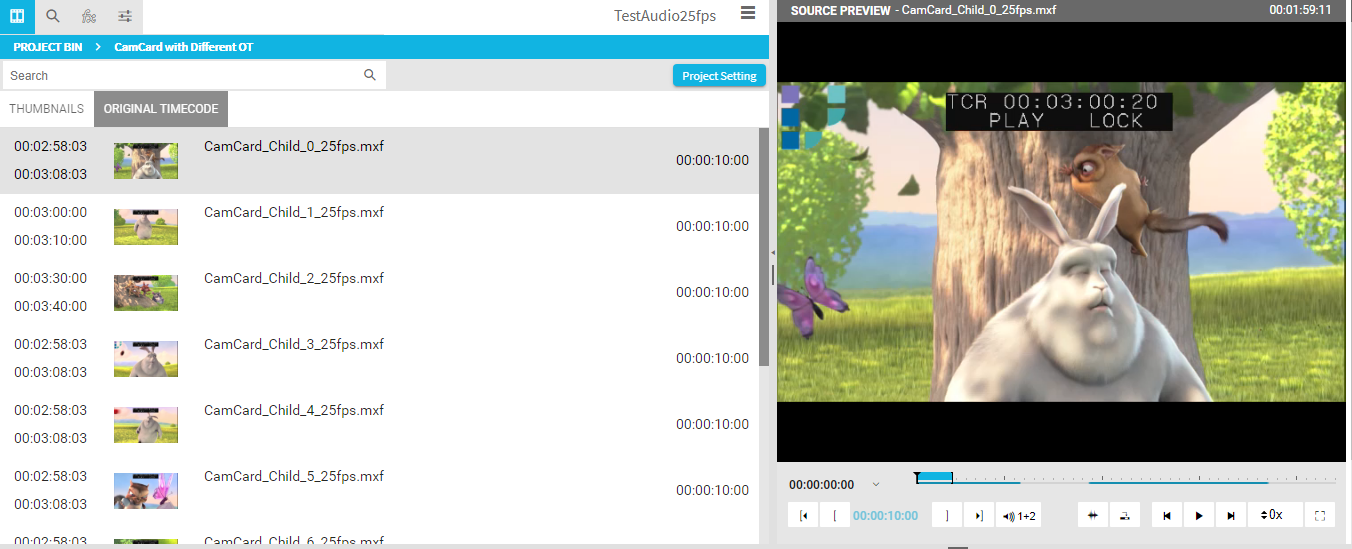
All other eventlists must be configured before they are usable. VidiEditor will only display them when available on the media and when being configured in:
VidiEditor → Media → Segments
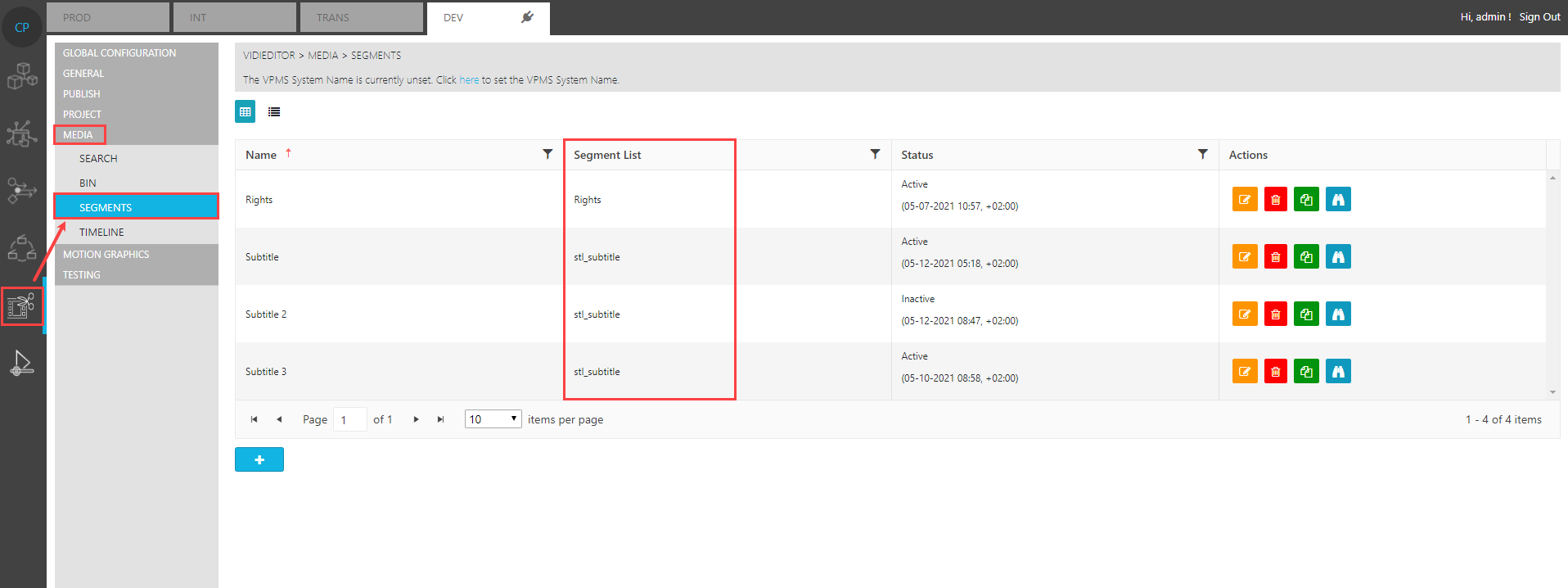
The overview lists all configured eventlists usable for VidiEditor. To add a new one, just use the add button:
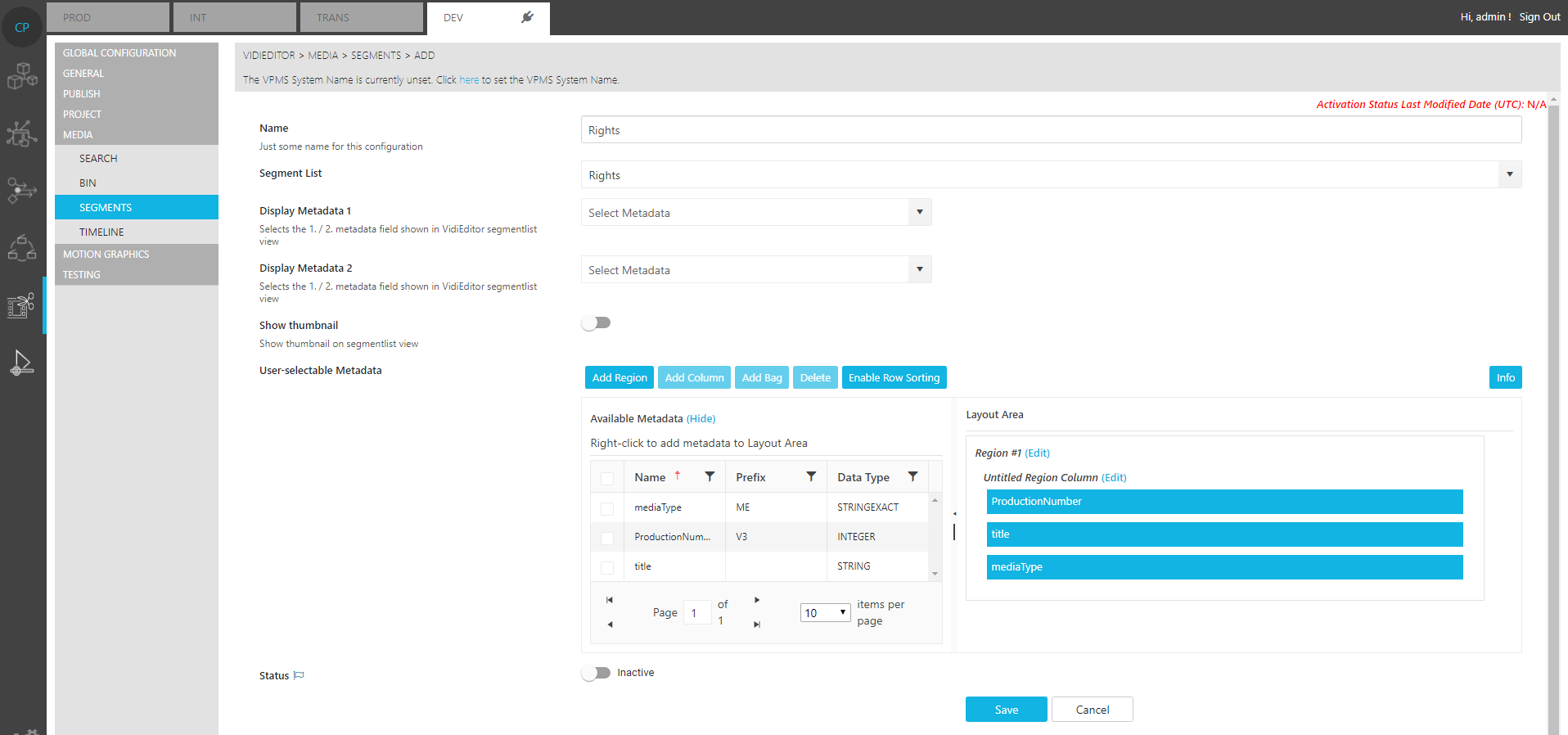
allowing to set following options.
Name
This defines a free-to-choose name displayed in VidiEditor's event list view in header navigation:
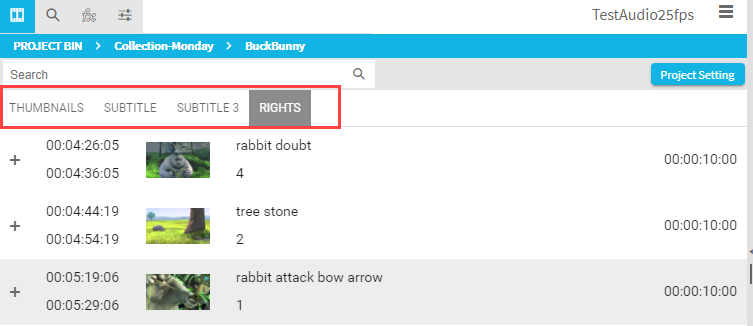
Segment list / Event list
Defining the data source used as event list. Event lists are persisted as metadata groups and metadata groups configured into the system design can be selected from this dropdown to define the as usable for VidiEditor. The dropdown points to the global metadata groups settings.
Display Metadata 1 and 2
Those 2 fields allow to set 2 metadata fields from the selected metadata group to be displayed in the event list view. This result in following data rows displayed in VidiEditor:
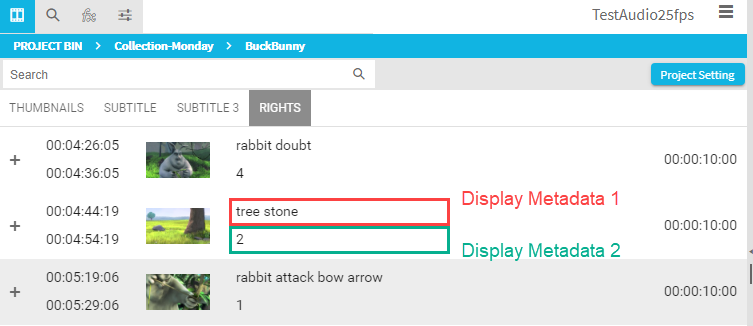
Show Thumbnail
Defines if a thumbnail is shown or not. The thumbnails are frame accurate and require usage and setup of a trickplay endpoint delivered by VidiStream (see General Configurations [VE 21.3 OG])
User selectable Metadata
Defines additional metadata to be displayed on an event. The metadata must exist in the metadata group selected. The difference to the “Display Metadata” is that the user needs to blend those additional fields in manually for each segment using the plus button.
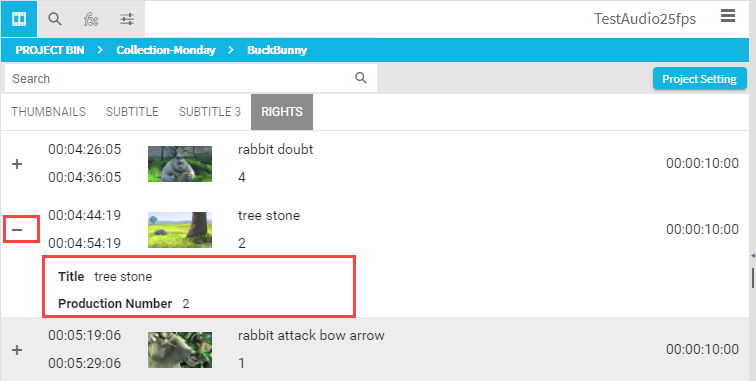
.png)