Cancelling Running Workflows [VF 20.2 UG]
Workflows are often kept in a running state if in parallel branches (introduced by Parallel Gateways) a task failed in one of the branches.
Before VidiFlow 20.1, it was necessary to open such an instance and cancel all running branches.
Users can (multi-) select running workflow instances in the list overview, and cancel them from Context Menu.
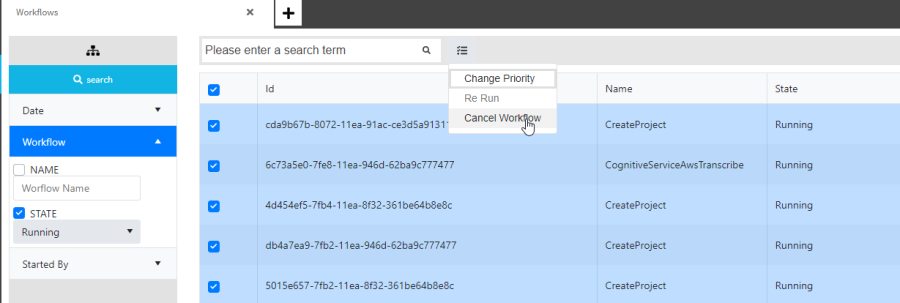
.png)