What is the Rule Designer? [ENT 22.1 OG]
VidiFlow's Rule Designer is a decision engine especially created to add decision logic to the Workflow Designer when inserting or editing a Decision Task element in the modeler. With it, VidiFlow users are able to specify input and output parameters for tasks. In essence, if conditions A and B are met then predetermined result will occur.
VidiFlow's Rule Designer is based on Camunda's DMN Engine and as such, it is recommended that users become familiar with both the BPMN 2.0 as well as the DMN Engine.
For additional information on the DMN Engine:
Link to Camunda DMN Engine Documentation |
How does the Rule Designer Work?
In essence, the Rule Designer evaluates input values, or input value relationships as a requirement for an expression or Decision result to be delivered. Once evaluated and a positive identification made, that predefined output is generated. The Rule Designer allows users to define a "Rule Set" or relationship of input values, parameters and desired output for a set, by entering the values on selecting the relationships on a table. Users are even able to refer to Decision results from one set to be the requirement for another set.
As shown in the image below, users are able enter both the required input and expected outputs.
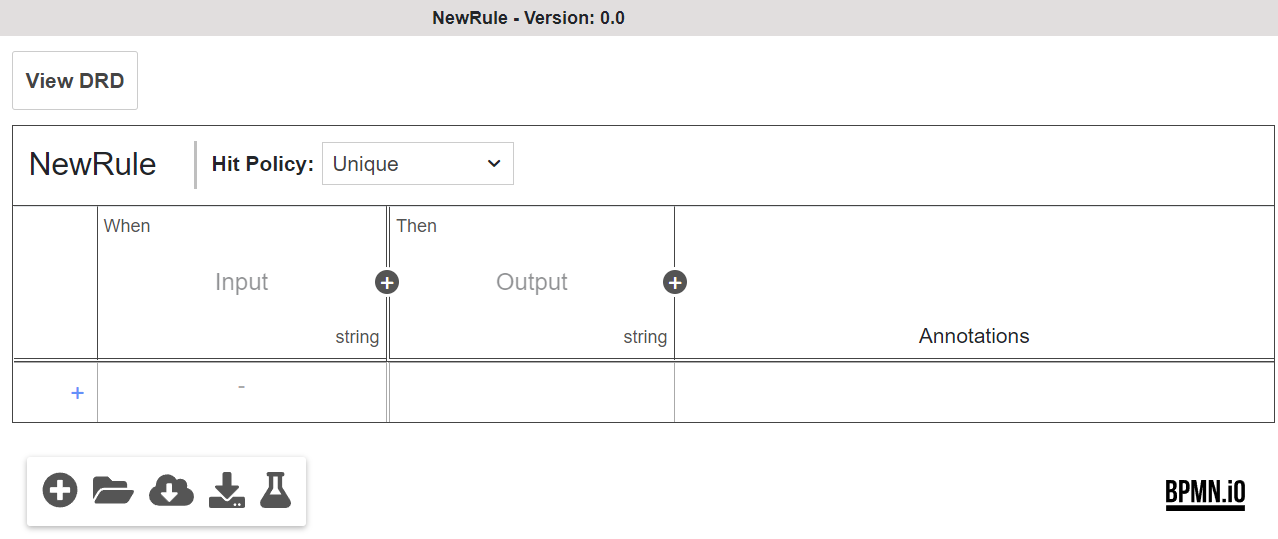
Rule Designer
.png)