Viewing Search Results [EM 21.4 UG]
Once a search has been entered via the Search module's Search Bar, the search query will return any matching results from the media repository that fit the search criteria. The search criteria can either fit the search term entered in the Search Bar's free text search field, and/or a combination of the categories selected in the Filters and Sorting section.
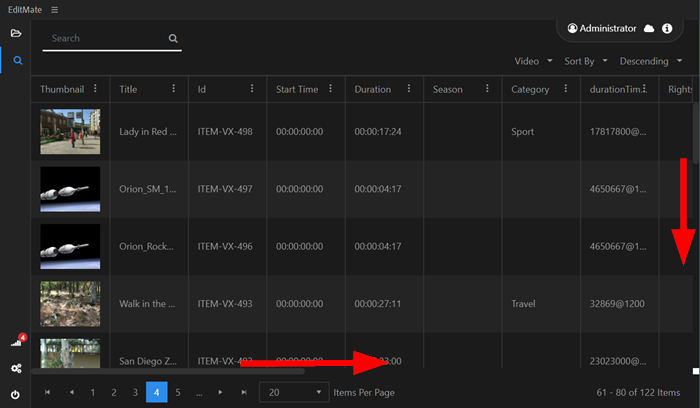
Search results are listed in a table in which users are able to view metadata for each result based on the column categories that have been configured. EditMate users are able to immediately perform actions with search results on the table with each of these actions explained in detail under the Search Bar section of this document.
Please note that all the metadata values for these columns are indexed from the media repository. These column categories reflect metadata fields offered when performing an ingest, publishing a sequence or creating a project. Each of these concepts is covered in their respective sections, New Project, Publish Sequence and Ingest Media.
For the "Type" column, values are automatically generated based on that object's type. If the object is a video, it will be categorized as such. Audio files, documents and projects each are differentiated and categorized accordingly. This allows for users to break down their searches by type.
The "Id" column represents a value that is automatically generated whenever an object is first introduced to the media repository. This may be done when first creating a project via EditMate, or the ingesting of media assets. This unique identifier cannot be modified.
.png)