Viewing a Selected Project's Information [EM 20.2 UG]
The selected project section, under EditMate's Project module, displays the project currently selected. The selected project section contains both its temporary file path as well as its EditMate project ID. Project IDs are automatically assigned to those projects created via EditMate when a project is saved in the media repository for the first time.
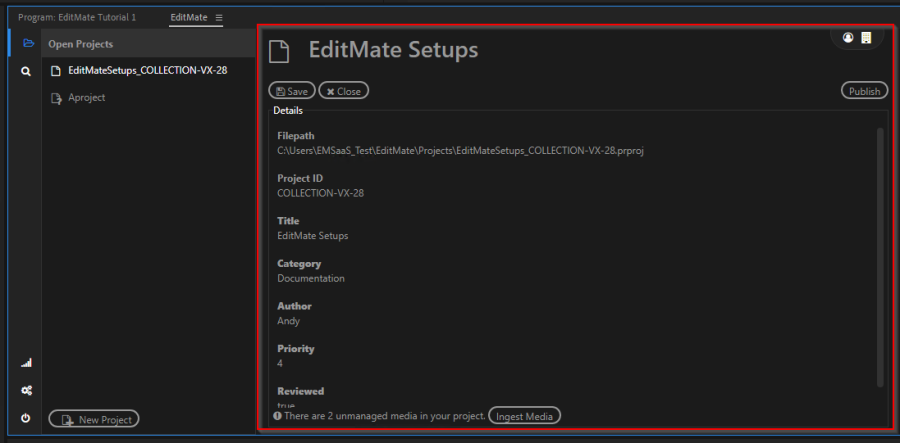
Once a project has been selected, the project's metadata is displayed and users are then able to "Save" or "Close" a project. Users are also able to publish the project's individual sequences by selecting the "Publish Sequence" option. Additionally, users are able to select from their current pool of unmanaged media and ingest these into the media repository using the "Ingest Media" option.
.png)