User Settings [ML 22.1 UG]
One can open the user settings from the main menu. So far the user settings menu just contains one user option. These settings will be stored centrally. So in case the user switches his work place, the settings will be still the same also on another machine.
Playback behaviour after adding an event
Per default the player keeps playing after an event is being created using the “Add Event” button or “A”-hotkey. Users can change this setting in the settings menu. When activating “Pause the playback after add-event action” the player will stop playing after an event is created so that users can concentrate on entering the event information before they keep listening to the video or audio file.
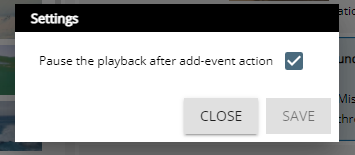
.png)