Uploading Objects [EM 20.2 WebUI UG]
EditMate WebUI offers users a quick and effective approach with which to add new material and objects to the shared repository. Next to the free text search bar, users are able to click on the "Upload" icon (1) to prompt a dedicated upload window.
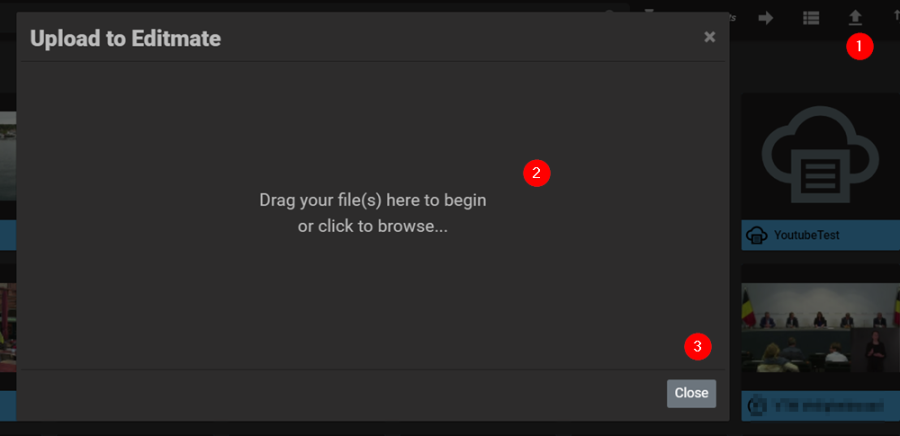
Users are able to conveniently drag and drop files into this upload window to include these in the shared repository. Alternatively, clicking on the window will prompt the explorer. This then allows users to selectively search through existing folder structures.
Multiple Objects Upload
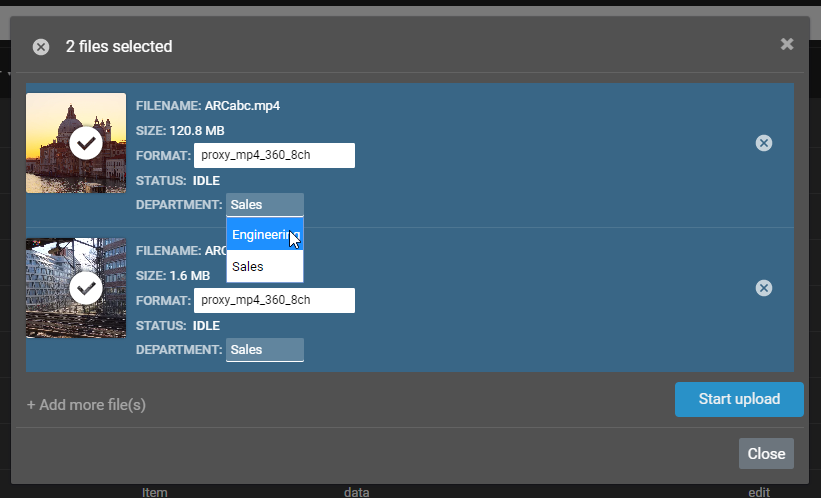
When uploading more than one object, users may find it necessary to apply the same metadata value for a particular field to more than one object. Having selected the desired objects, users can then enter the value for a field and have it automatically apply to all of these objects.
.png)