Timeline Area [VE 21.1 UG]
The timeline area is where users will be actively editing the project's sequence. When editing a sequence in the timeline, it is important to note that the Timeline Preview player reflects all the edits. Any changes made in the timeline will be taken into account, with these being rendered shortly after in the background by the Timeline Preview player. The timeline area is divided into different sections. It is important that users become familiar with the layout, as well as the logic behind its behavior.
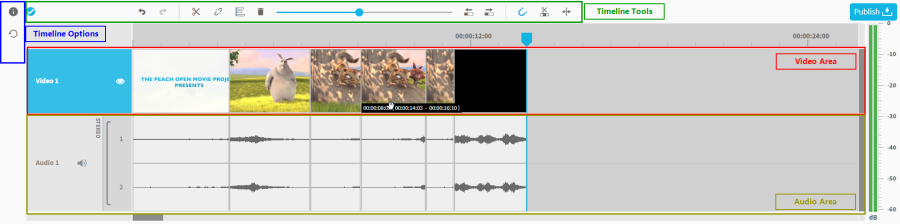
- The Timeline Options include the keyboard shortcuts and the option to reset the timeline to the initial state.
- The Timeline Tools include editing options that affect the behavior of the timeline
- The Video Area is dedicated to graphical types of media (currently video only).
- The Audio Area is dedicated to audio type media.
.png)