Source Preview Player [ VE 20.2 UG]
The Source Preview player offers users the opportunity to evaluate the media before deciding whether to add it to the timeline. Additionally, users are able to specify which portions of a clip they would like to add to the timeline – as described in the IN and OUT Points section. Having searched for media via the Browse Content tab under Media Management, users can click on a particular media's context menu and select the "Add to Source Preview" (2) option. This can also be done via drag and drop. The selected media can now be played in the Preview player before adding it to a project or the timeline.
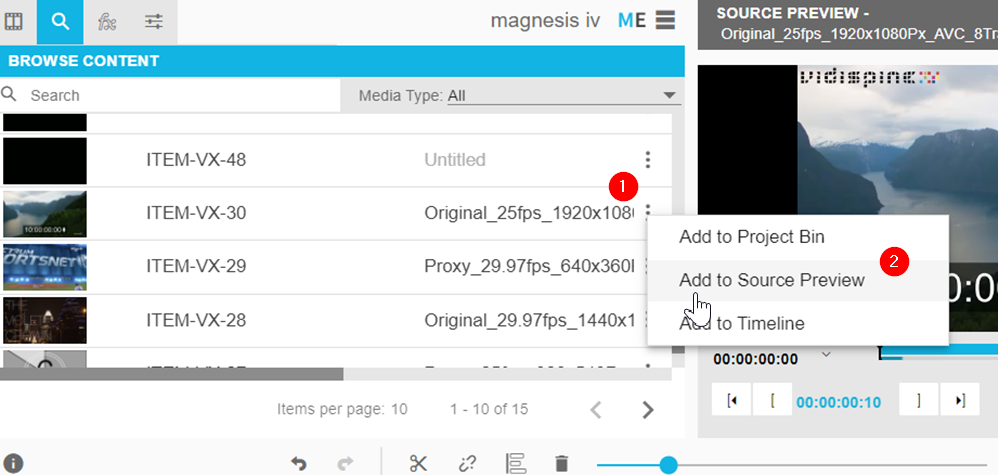
.png)