Source and Timeline Players [ VE 20.2 PO]
VidiEditor's preview capabilities are split into two players to conveniently edit using source and timeline player. Both of these are able to switch to full screen mode for greater viewing comfort and support various broadcast specific functionalities, such as keyboard control, audio scrubbing, audio channel selection, frame accurate editing, timecode based navigation, different playback speeds and so on.
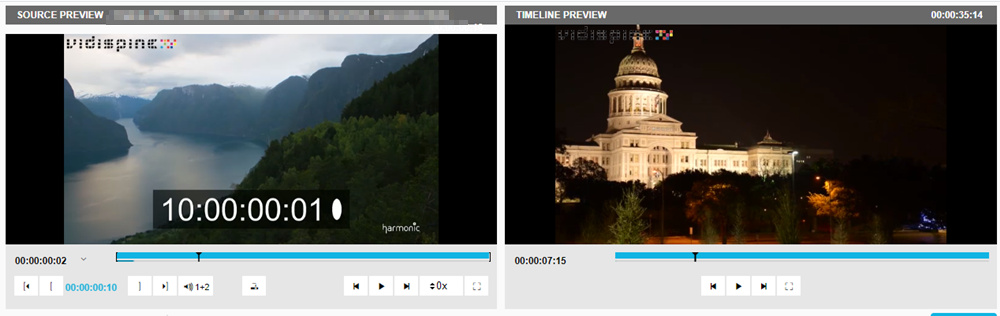
The timeline player is dedicated to aggregating all the edits performed in the project timeline area, and offers a preview of the sequence in its latest state. Additionally, it enables the possibility of an audio preview displaying a peak meter reflecting the output of the audio level of the timeline's audio mix.
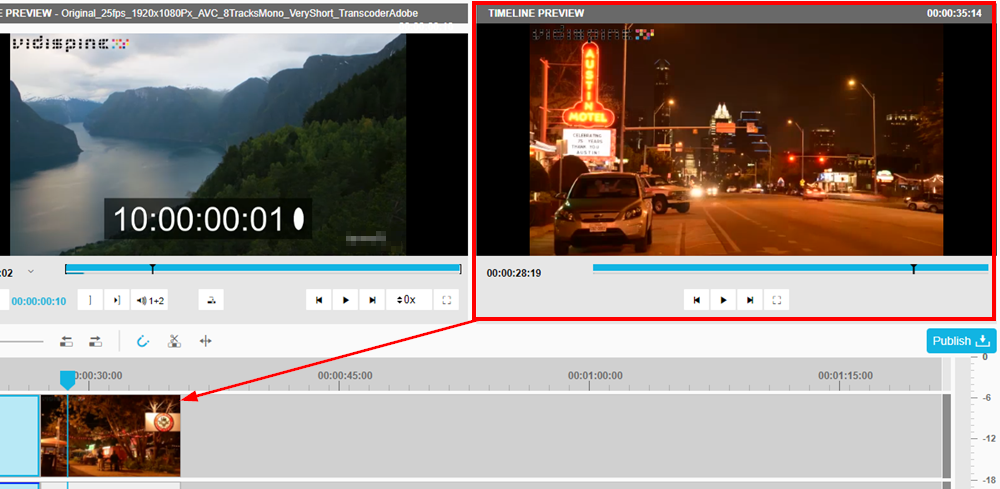
The source player is used to evaluate media before adding it to either the project bin or the project timeline itself. Additionally, users are able to specify IN and OUT points in order to select those portions of the clip they wish to insert into the project timeline.
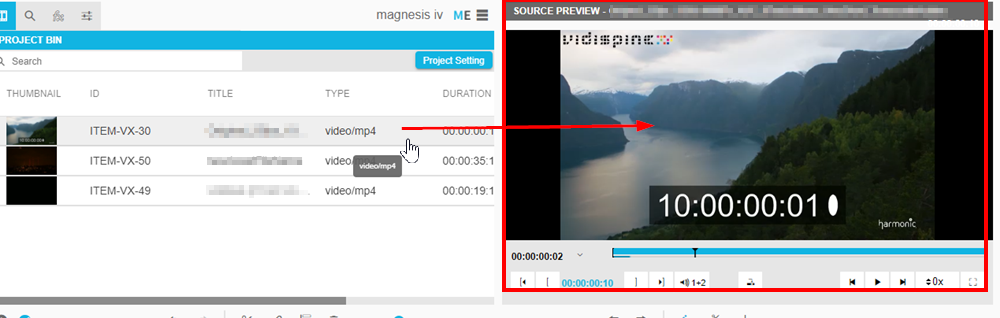
.png)