Send To [MP 21.4 OG]
Workflow Engine
Switch between a direct integration of VidiCore Jobsteps and VidiFlow Workflows in the Flow Dialog
Vidiflow
Enter the Endpoint of the VidiFlow API e.g.: https://'VIDIFLOWSERVER'/Platform.Core/Workflow
VidiSpine
[Feature not yet supported ]
VidiFlow
Create a list of workflows which is displayed in the 'Flow' dialog of the MediaPortal. The displayed workflows on the MediaPortal dialog will be sorted alphabetically by default. A specific order can be adjusted by actively setting an order number.
The list in MediaPortal will always show all workflows, in case the specif workflow does not match the configured media type it shows a red symbol and the user cannot trigger this particular job on an item or collection.
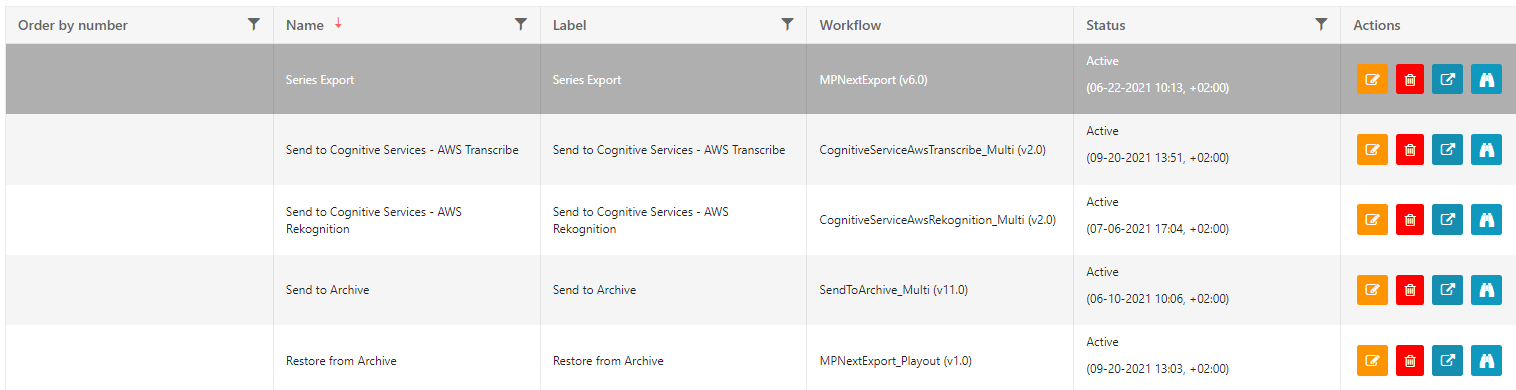

Name: Provide a name of entry in ConfigPortal
Label: Label of displayed workflow in MediaPortal
Workflow: Select technical workflow and version from the previously defined workflow on the VidiFlow configuration page
ContextSystemTypes: Select a object type on which the workflow can be triggered (will show red status otherwise on MediaPortal)
MappedGroups: Assigne which groups are allowed to trigger the workflow
Order by number: Manually set an order as a full number (1,2,3 and follows). Smallest number will be on top. If administrator assigns same number twice it will show the latest created workflow first.
Configuration: Use the Metadata View Builder to add metadata fields, which can inserted in the flow dialog.
Set if the specific field should be Mandatory, ReadOnly, Hasa Default Value or map it to another Input variable on the VidiFlow Workflow
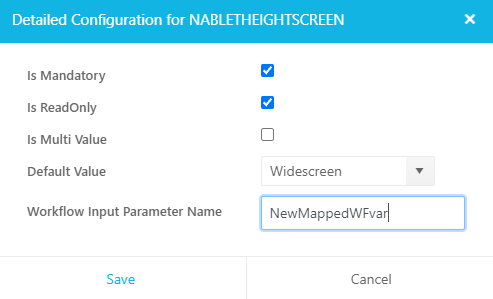
General
Show last triggered workflows: decide if the last 5 workflows a user triggered are shown
.png)