Saving and Opening Your Project - Collaboration [EM 21.4 UG]
Now that you have created a managed EditMate project and ingested and imported media, you are ready to start working. You may find yourself working on your project for more than one session. You might find yourself working on a single project from multiple editing stations, and if are part of a work group, you might find that multiple users in your group will be collaborating with you on the same project. Thanks to EditMate, all of this is made simple.
All projects which have been created and saved via EditMate are stored and retrievable from a EditMate's media repository. As long as user in the work group has a work station in which EditMate's requirements are installed, logging into EditMate Panel that user is granted access to the work group storage of media and projects.
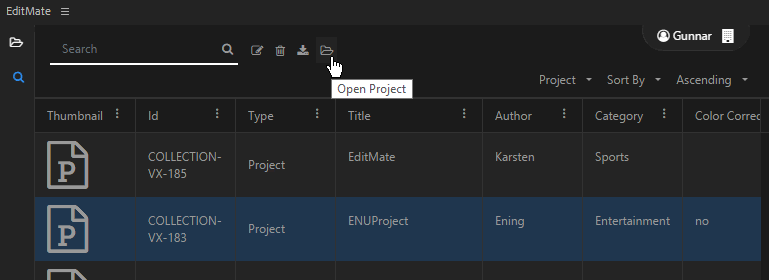
Whenever a user chooses to open a project from EditMate, not only is the project made available in Adobe Premiere, all of the managed media assigned to it is made available as well. Saving projects via EditMate synchs the project's latest state, and media to the repository as well. This ensures that, when one of multiple users adds or removes media from the project, the project is up to date for whichever user continues to work with the project.
It is important for all users in the work group, especially first time users, to be aware of these benefits when using EditMate.
.png)