Release Notes [EM 20.2 RN]
Here is a list of all the new features.
20.2 PreRelease (End of August)
Features
Full Docker Support
EditMate, in an enterprise context, now runs in Docker/Kubernetes and offers deployment script and tools.
Detail Search in Panel
EditMate Panel provides users with the opportunity to carry out more complex searches with the help of the Detail Search. By toggling the search lens icon on the main navigation bar, users are able to expand a tab in the search grid that contains a richer array of choices for defining narrower searches.
- Users can narrow down their searches by specifying relevant values for particular fields.
- Multiple selection of enum values is also possible.
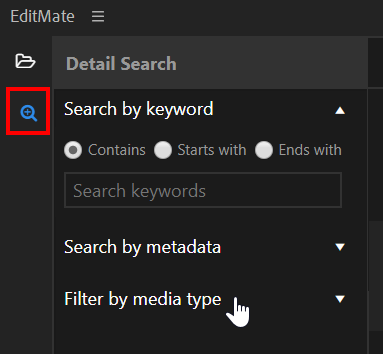
Metadata Tags in Panel – With WebUI
When creating a project or publishing a video, users are able to employ the use of tags. This results in one being able to better classify, organize, and identify material. Users can then use these tags when searching in EditMate Panel.
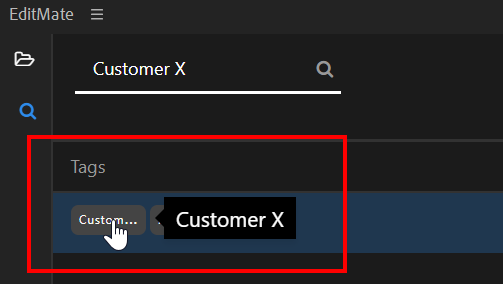
Please note that this feature is not available in an enterprise context.
Please note that this features is not available in the ingest dialog.
Project Check-in
With this version, Adobe Premiere projects, which are considered unmanaged by EditMate, can now be checked into EditMate along with project metadata.
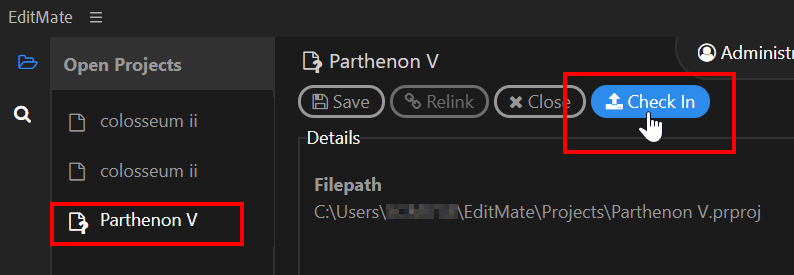
Users can still choose whether and which unmanaged media to ingest through the normal ingest procedure.
Instant HiRes Link
Whenever users switch from on-the-go Proxy back to the on-premis mode (EditMate is connected to the HiRes storage), they can instantly link and attach HiRes media.
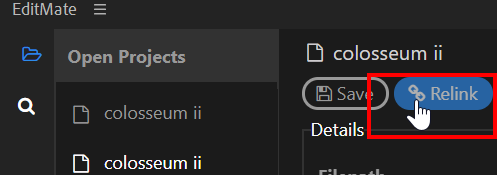
Copy Metadata from Project to Publish
Whenever users publish a sequence, they now have the option carry over and display a project's metadata in the publish dialog window.
Pre-Release 20.2 (End of September)
Features
Format in Search View - Enterprise
When searching for material in EditMate Panel, they can toggle between house format and raw formats directly in the search grid.
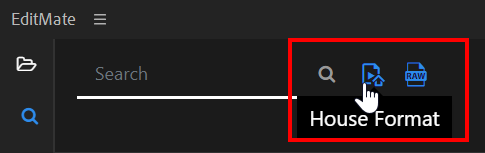
Search Columns Settings are Stored in User Preferences
Individual users now have the opportunity to store their column search settings as a user preference. They can:
- Order of columns
- Choose whether a column is displayed in the search grid
- The size for each column in the search grid
If a user wishes to revert to the default settings, they can do so by clicking on the reset button at the bottom of the panel.
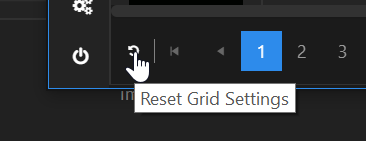
Remove Initial Project Template
Admin users are now able to remove the initial project template option from the project template.
Close Premiere Start Project
User can now configure (Settings) if the Premiere "start project" is closed by EditMate, if this project is not intended for use.
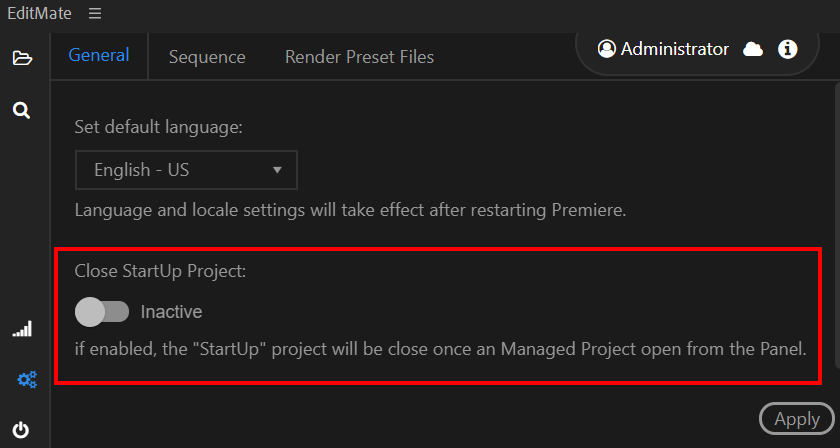
Release 20.2
Features
Parameter for VidiCore Workflow Engine - Enterprise
Via ConfigPortal, administrators are granted the option configure additional parameters for VidiCore workflows in ConfigPortal. These apply for Send to targets or workflow-specific metadata.
These are specific to the ConfigPortal Publish Use Case page, in which the metadata workflow parameters can be defined:
- Required workflow parameter
- Default workflow parameter
Open and Import of VidiEditor Projects with Sequence
If coexisting in a system together with VidiEditor, users are able to search for and import VidiEditor projects via the panel's search grid. Selecting a VidiEditor project, will have it be opened imported. The import will create a Premiere pro sequence based on the VidiEditor project's timeline.
A user can open or import a VidiEditor project from the EditMate Panel search. All media is imported and a Premiere Pro is generated sequence based on the VidiEditor project timeline.
Please note that the VidiEditor projects are copied and then transformed to an EditMate project when these are opened. The VidiEditor project will not be changed by the EditMate project and is independent of the newly created EditMate project.
Auto Import of Published Video
In an enterprise context, whenever a video is published, it is automatically imported into the project.
Enhanced Ingest Dialog in Panel
The ingest dialog in EditMate Panel now provides enhanced usability dialog by allowing users to add metadata tags when ingesting unmanaged media through EditMate Panel.
Please note that this metadata tags are not available in an enterprise context.
Import of Camera Card Container
If combined with MediaIngest, EditMate allows users to search for camera card videos. During import, EditMate is able to create sub-clips based on original TC information. Additionally, EditMate supports the import of Raw camera card videos.
.png)