Publish Transcoding Preset Configuration (Enterprise) [VE 21.3 OG]
To publish a VidiEditor timeline, the VidiCoder needs to get an information about the desired output format for the newly created file. As this might differ, a list of shape tags acting as transcoder preset can be configured in ConfigPortal:
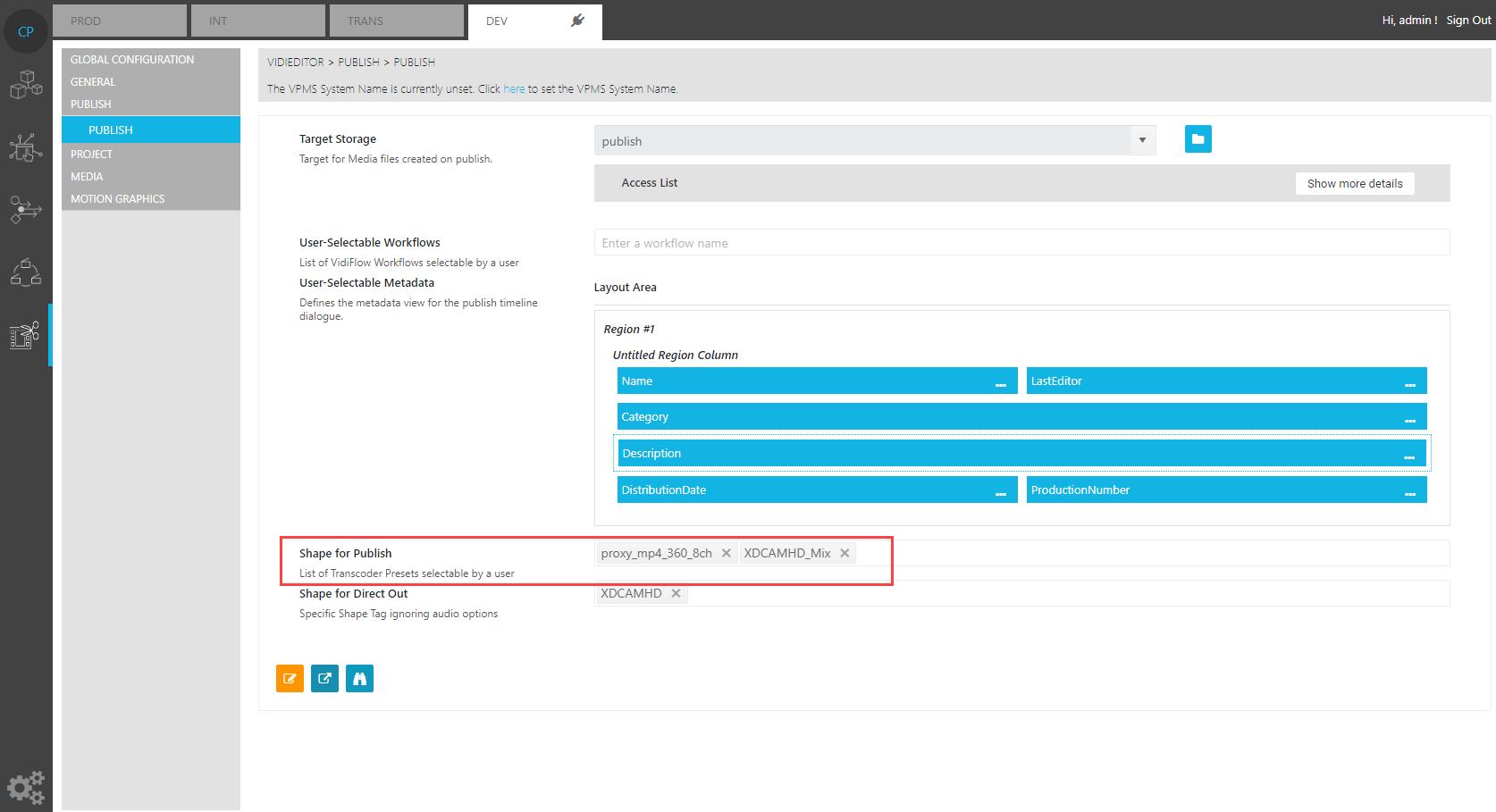
As a result the user can select this list of shape tags in the VidiEditor Publish dialogue. Of course, the configured values need to match an existing shape tag in VidiCore.
This setting is not mandatorily controlling the VidiCoder output as when used in combination with VidiFlow. The VidiFlow workflow is able tor overwrite this parameter if needed. Anyway it is mandatory in case VidiEditor triggers the VidiCoder directly and can be used as input parameter when a VidiFlow workflow is triggered.
Audio Mix Options
As VidiEditor supports editing on multiple tracks with overlapping media it is assumed that an output file should contain an audio mix matching the users composition on VidiEditor timeline. This is configurable, as different mix versions are wanted on audio for dedicated use cases. The following example points out a practical scenario.
VidiEditor is used in a context in which it is editing up to 5 audio tracks / 10 channels
A user freely adds video and audio media on the timeline to make a composition
Also a voice-over record is made and kept on the VidiEditor voice-over track
The user publishes this timeline to a XDCAMHD file having 8 audio channels
The expected output audio in the XDCAMHD file:
Channel 1/2 - a complete mix of all audio tacks in VidiEditor
Channel 3/4 - a mix of all audio tracks except the voice-over track
Channel 5/6 - just the voice-over track
Channel 7/8 - should remain empty
To configure a shape tag fulfilling this requirement, specific audio mix options must be added for the shape tag. The following example is valid for the aforementioned scenario.
<?xml version="1.0" encoding="UTF-8" standalone="yes"?>
<TranscodePresetDocument xmlns="http://xml.vidispine.com/schema/vidispine">
<name>XDCAMHD</name>
<format>mxf_ffmpeg</format>
<audio>
<codec>pcm_s24le</codec>
<framerate>
<numerator>1</numerator>
<denominator>48000</denominator>
</framerate>
<stream>1</stream>
<stream>1</stream>
<stream>1</stream>
<stream>1</stream>
<stream>1</stream>
<stream>1</stream>
<stream>1</stream>
<stream>1</stream>
<mix>
<input channel="0" gain="1.0"/>
<input channel="2" gain="1.0"/>
<input channel="4" gain="1.0"/>
<input channel="6" gain="1.0"/>
<input channel="8" gain="1.0"/>
</mix>
<mix>
<input channel="1" gain="1.0"/>
<input channel="3" gain="1.0"/>
<input channel="5" gain="1.0"/>
<input channel="7" gain="1.0"/>
<input channel="9" gain="1.0"/>
</mix>
<mix>
<input channel="2" gain="1.0"/>
<input channel="4" gain="1.0"/>
<input channel="6" gain="1.0"/>
<input channel="8" gain="1.0"/>
</mix>
<mix>
<input channel="3" gain="1.0"/>
<input channel="5" gain="1.0"/>
<input channel="7" gain="1.0"/>
<input channel="9" gain="1.0"/>
</mix>
<mix>
<input channel="0" gain="1.0"/>
</mix>
<mix>
<input channel="1" gain="1.0"/>
</mix>
<mix silence="true"/>
<mix silence="true"/>
</audio>
<video>
<scaling>
<width>1920</width>
<height>1080</height>
</scaling>
<codec>nablet_mpeg2video</codec>
<bitrate>50000000</bitrate>
<framerate>
<numerator>1</numerator>
<denominator>25</denominator>
</framerate>
<gopSize>12</gopSize>
<pixelFormat>yuv422p</pixelFormat>
<preset>xdcam_hd_422_1920</preset>
<setting>
<key>flags</key>
<value>+ildct+ilme</value>
</setting>
<setting>
<key>top</key>
<value>1</value>
</setting>
<setting>
<key>dc</key>
<value>10</value>
</setting>
<setting>
<key>qmin</key>
<value>1</value>
</setting>
<setting>
<key>lmin</key>
<value>1*QP2LAMBDA</value>
</setting>
<setting>
<key>vtag</key>
<value>xd5c</value>
</setting>
<setting>
<key>rc_max_vbv_use</key>
<value>1</value>
</setting>
<setting>
<key>rc_min_vbv_use</key>
<value>1</value>
</setting>
<setting>
<key>minrate</key>
<value>50000k</value>
</setting>
<setting>
<key>maxrate</key>
<value>50000k</value>
</setting>
<setting>
<key>bufsize</key>
<value>36408333</value>
</setting>
<setting>
<key>bf</key>
<value>2</value>
</setting>
<setting>
<key>codecTagString</key>
<value>xd5c</value>
</setting>
<setting>
<key>mpv_flags</key>
<value>+strict_gop</value>
</setting>
<setting>
<key>noGopAdjustment</key>
<value>true</value>
</setting>
<setting>
<key>colr_primaries</key>
<value>1</value>
</setting>
<setting>
<key>colr_transfer_function</key>
<value>1</value>
</setting>
<setting>
<key>colr_matrix</key>
<value>1</value>
</setting>
<setting>
<key>renderQuality</key>
<value>16</value>
</setting>
</video>
<metadata/>
<script></script>
</TranscodePresetDocument>The following sections in the sample are important for our example regarding the audio mix:
Stream - defines the number and amount of channels per audio track in the XDCAMHD MXF
Mix - mapping the VidiEditor Channels to the output file audio channels
All channels in VidiEditor are counted from top to bottom, starting from 2. The channels 0 and 1 are reserved for the voice over track that is always available.
Please note that for a more detailed explanation of audio mix options and basic shape tag management please visit the VidiCore documentation: https://apidoc.vidispine.com/latest/ref/shape-tag.html
.png)