Project Creation Configuration [VE 22.1 OG]
Create Project
You can reach this functional use case page by selecting VidiEditor in ConfigPortal’s main navigation bar and the option as indicated below.
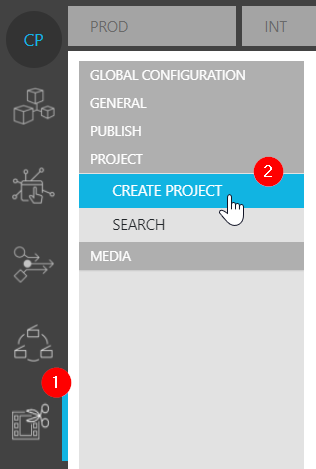
User-Selectable Metadata: Create Project
This option allows one to customize the project creation and project edit dialogue. It also allows one to add different metadata fields from the metadata model and arrange them in the VidiEditor user frontend. As a result the user can fill out the metadata stored on the project as shown in the example below.
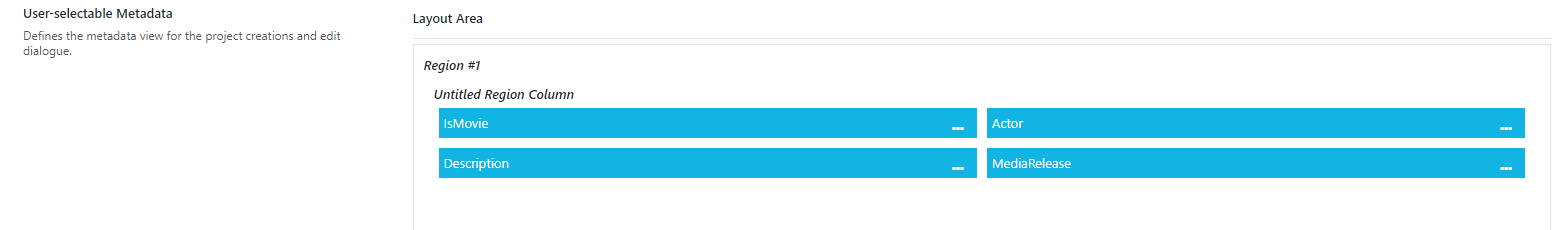
The configuration of fields, as shown above, will result in this project creation/edit dialogue:
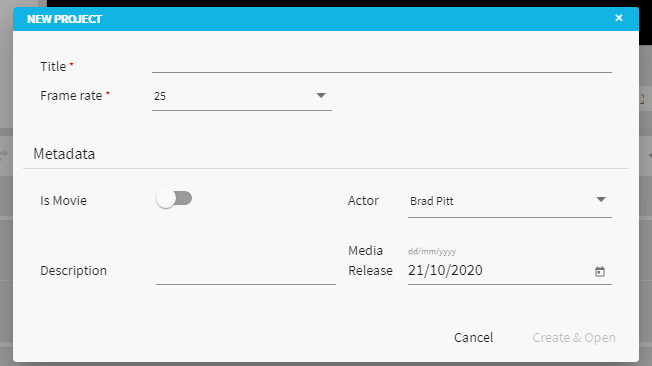
This reflects the configured metadata fields in the metadata area of the modal dialogue.
Deletion Lock
Whenever a project gets created, a deletion lock is set to prevent the project data from being deleted. The used items inside the project also inherit this benefit (see Deletion locking [VE 22.1 UG]). The switch can either be set to "infinite" or "Custom" allowing one to define a expiry time for the deletion lock.
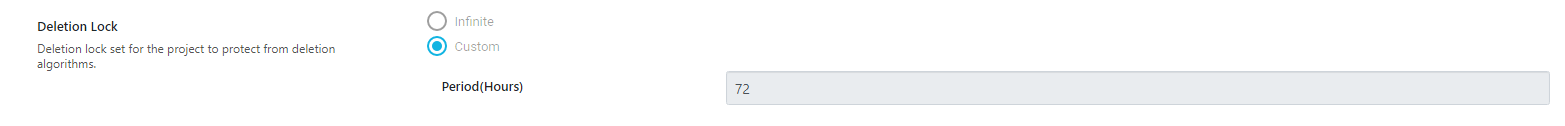
Please note: The lock will be extended for the defined time period every time the project is opened again.
Please note that a detailed explanation on how metadata is placed within a layout is explained separately. This can be found under VidiFlow's Functional Use Case Category: Edit Metadata Layout -> Default Layout page.
.png)