Preview Panel [MP 21.1 UG]
Unlike the Details View, the Preview Panel offers greater interaction with a selected asset while remaining within the list of search result items. This offers users a better opportunity for evaluating assets without losing a comprehensive view of relevant matches.
By clicking on the search result’s thumbnail (1), the Preview Panel is extended from the right-hand side (2).
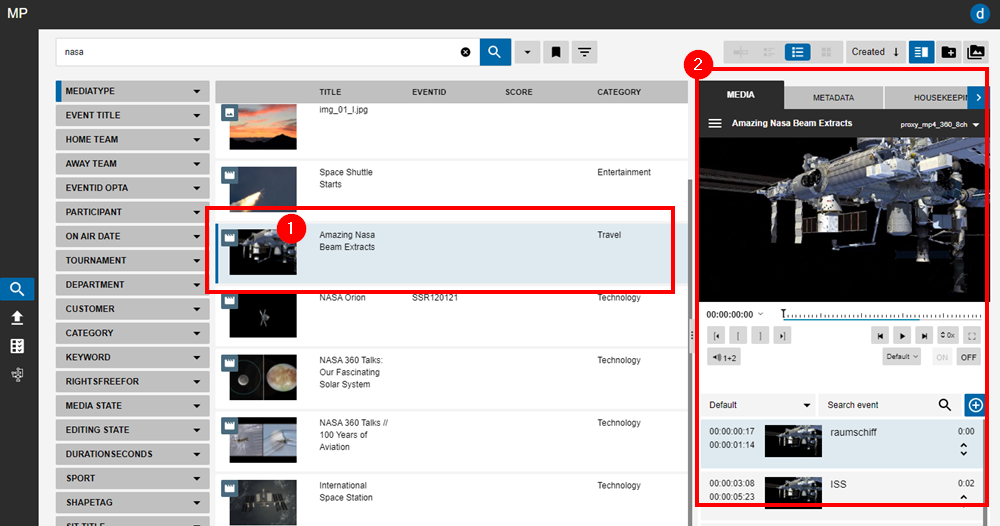
In addition to the player, and respective player options, the Preview Panel offers users the possibility to jump between existing segment lists, and several of the tabs attributed to the Details View Details View [MP 21.1 UG] .
Users should note that the space occupied by the Preview Panel can be changed, by extending the panel’s width - with all of its contents scaling accordingly.
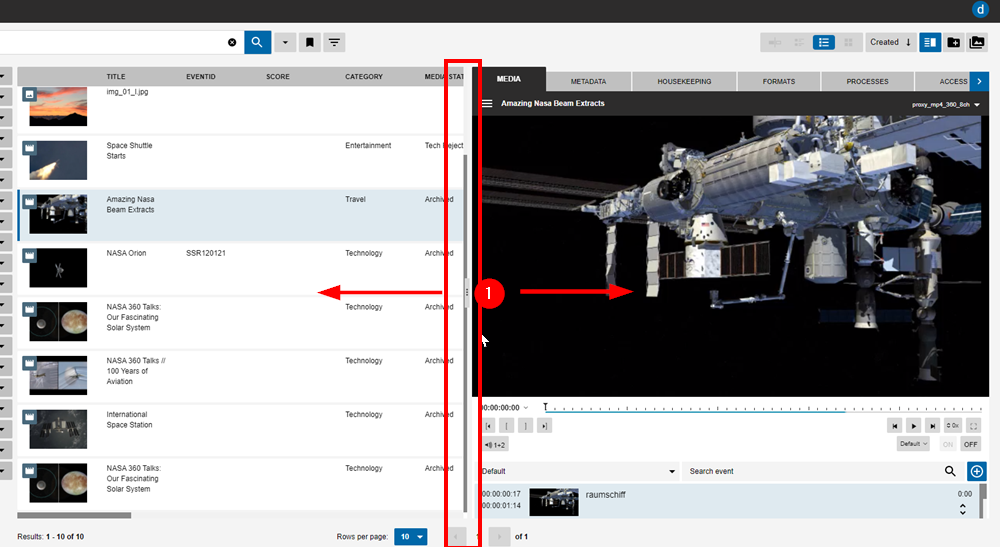
.png)