No Object Selected [EM 20.2 WebUI UG]
EditMate WebUI's default main menu options are available as long as no object is selected. While most users will only have access to the main menu options, administrators are able to switch to the Configuration module in this manner.
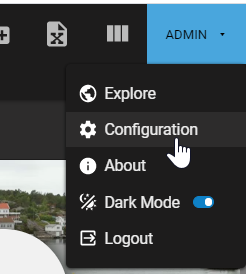
Please note that the full extent of options available in the Configuration module is described in a separate document for administrators.
If no object is selected the following options are available on the menu.
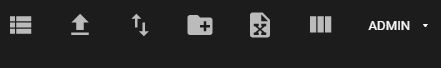
- Switch between Grid and List Views
- List and Grid Views
- Upload Files/Uploading Objects
- Import Files/Importing Objects
- Create a Collection
- Configure Available Metadata Fields
As soon as an object is selected from the search result list, the available options will switch to those covered in the Object Selected [EM 20.2 WebUI UG] section.
.png)