Media search grid configuration [ VE 20.2 OG]
The manner in which media can be searched for can be configured in ConfigPortal under VidiEditor → Project → Search. It allows one to configure metadata fields of the chosen metadata model into the result grid of the media search. In ConfigPortal, an ordered list of metadata can be chosen defining the columns of the media search dialogue in VidiEditor.
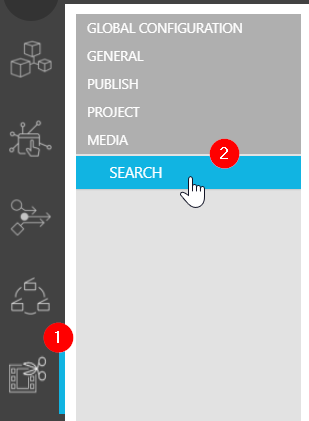
Example
ConfigPortal setting:
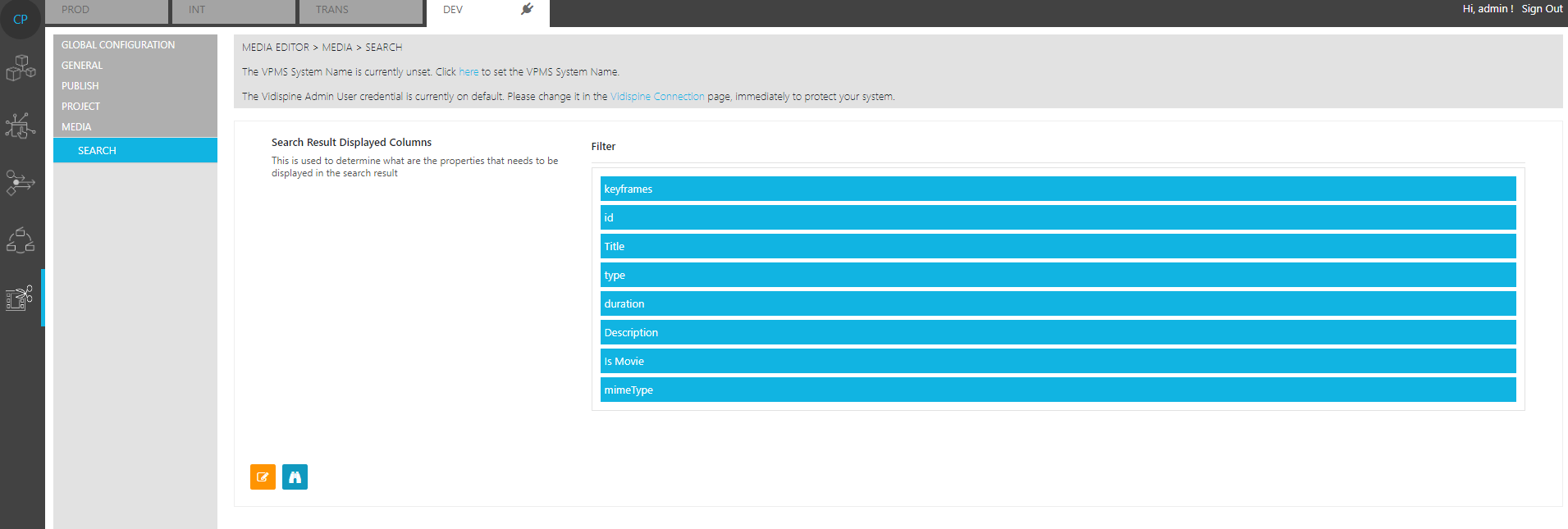
Result in VidiEditor media search:
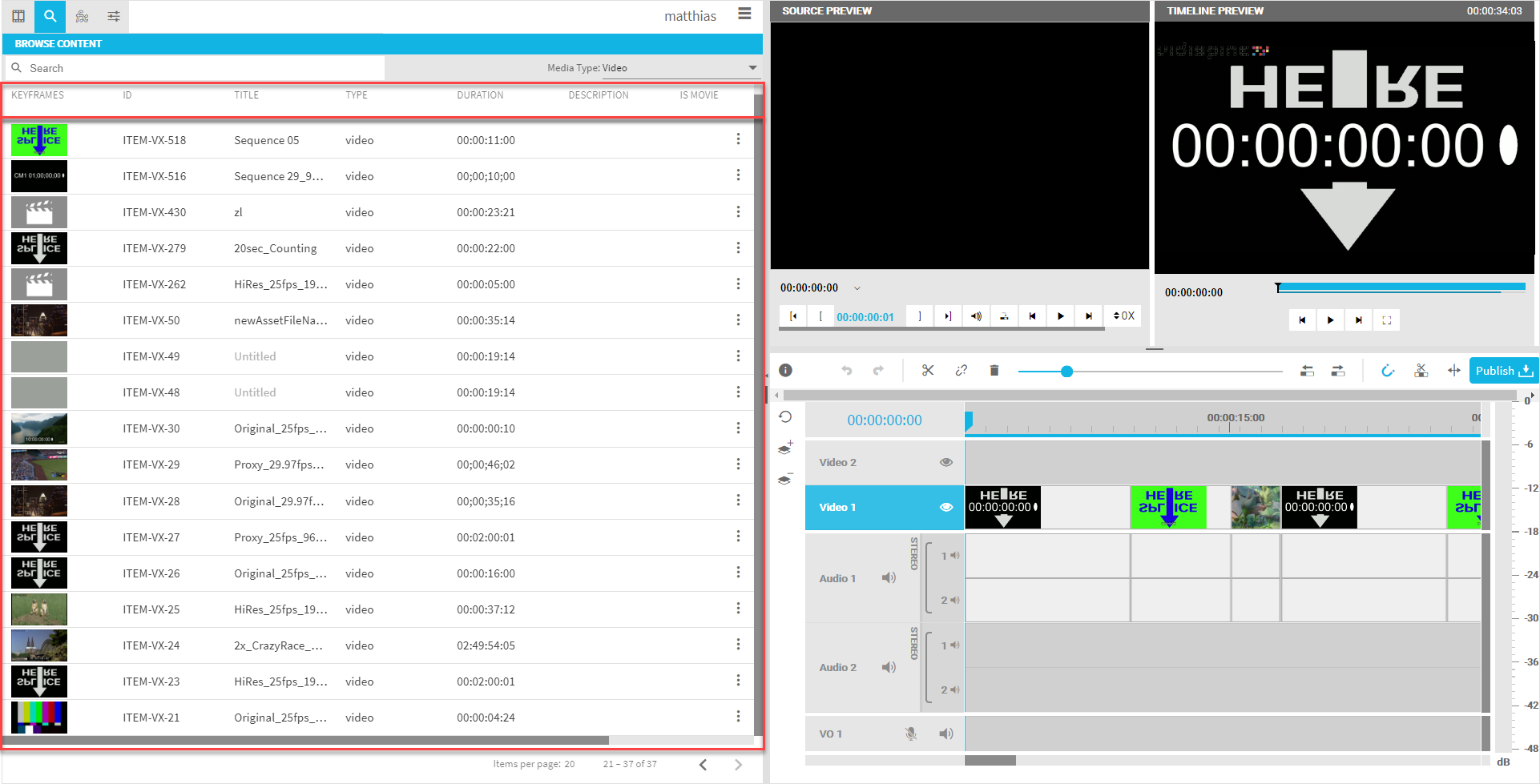
.png)