Make the Task Multi Instance Capable [ENT 20.2 OG]
Now select the "Add Item to Collection" and open its context menu. From there one can set the task to be a "Parallel Multi Instance" or a "Sequential Multi Instance". The task will then be triggered in parallel or sequentially.
Keep the task selected and switch to tab "General" in Property Grid.
At this point one should see a section "Multi Instance" with some elements. The elements of interest are "Collection" and "Element Variable" as shown in below screenshot.
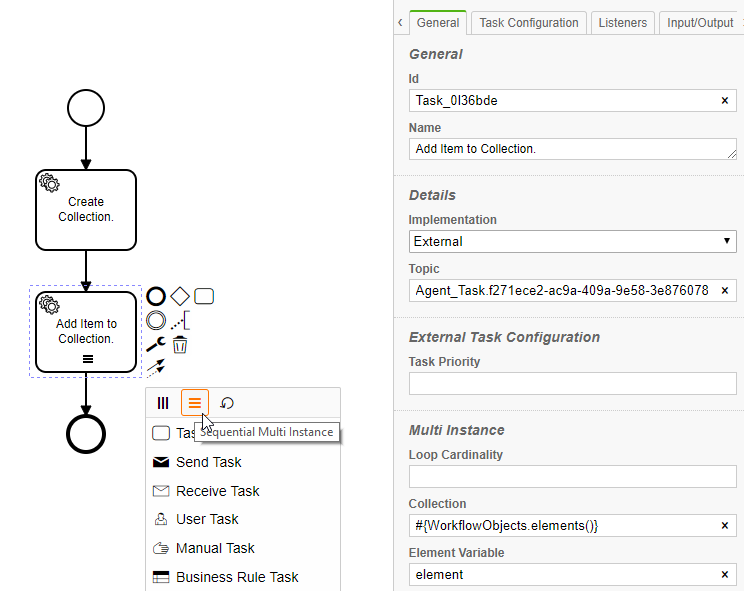
As shown above, the fields "Collection" and "Element Variable" already have some values. These values will not be there initially. One must enter this values manually.
.png)