List View and Grid View [EM 20.2 WebUI UG]
Without having selected a result, EditMate WebUI will display an object's metadata along its respective row. Which metadata fields are displayed depends on two aspects:
- Which fields are selected in the metadata visibility options. This can be handled by users.
- Which fields have been configured by the administrator to be available for selection in the search results area. This can be handled only by administrators with the necessary roles.
For more information on how to select which metadata fields are visible, please refer to the Selecting Metadata Visibility section.
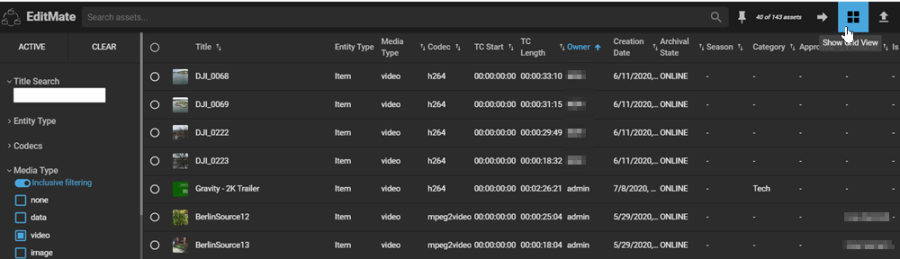
While the list view provides users a quick overview of the results' metadata, it does not display all fields or include all functions.
Both the Preview Panel and Details View provide users with a progressively greater degree of object information and functional options.
.png)