LDAP Connection Configuration [ENT 21.4 OG]
For ConfigPortal users attempting to manage rights for the first time, certain steps must be taken before groups may be identified to which roles are assigned. One must first establish an LDAP connection.
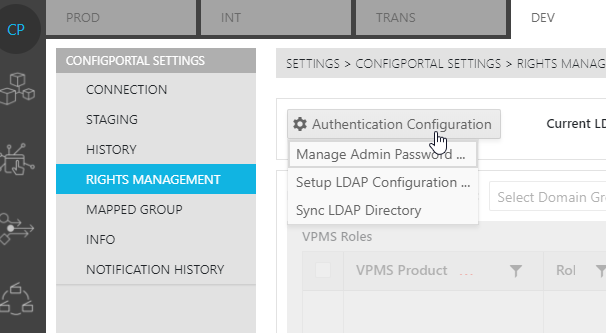
This is done by clicking on the "Cog" button as shown above. After clicking on the "Cog" button the LDAP Connection window will prompted, allowing one to configure the connection. The first series of options require one to enter host information. Additionally, authentication options can be entered. The user configuring the LDAP connection must entered the domain group which they wish to make available for role assignments in ConfigPortal. A password for the bind DN must also be provided to the user.
Please note that information required for the LDAP connection configuration can only be provided by the customer.
Once the configuration options for the connection have been entered, one is able to test whether the LDAP connection is reachable.
.png)