Layout [MP 21.3 UG]
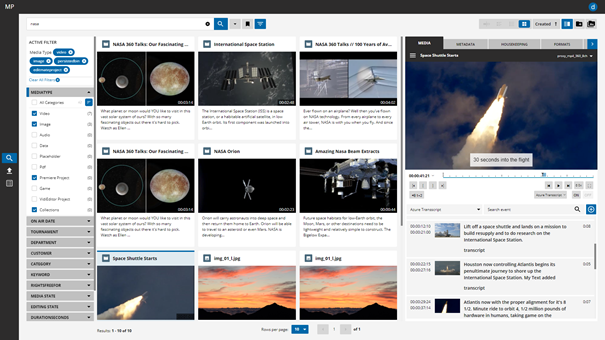
A single search tab’s layout can be broken down into the following areas:
Search: Users can enter a free text search as well as assign additional advanced search criteria and filters with which to improve the accuracy of search results.
Find & View: Various viewing mode preferences are offered depending on the objects. Additionally, users can choose from a variety of sorting options and are able to trigger workflows, as well as transfer desired matches into the Dropzone.
Organize: Define Folders and logically organize your content in work spaces.
Save Searches: Each search tab can be individually named and saved as a bookmark for later use.
Collect & Share: Conveniently manage and organize search results into shareable collections
Additionally, MediaPortal supports a high degree of versatility when it comes to metadata. Availability of metadata fields, filter options and context menu actions can all be configured to meet customer needs.
.png)