Ingesting Media [EM 21.1 UG]
One of EditMate's key features is the ability to ingest media assets into a media repository. An ingest is performed by the users locally and results in adding objects via EditMate, making them available centrally. Users who have imported new media, (not managed by EditMate) into their Adobe Premiere project, will have that media be detected by EditMate. By viewing the Project module users can see if EditMate has detected any unmanaged media and are given the option on whether to ingest media and how.
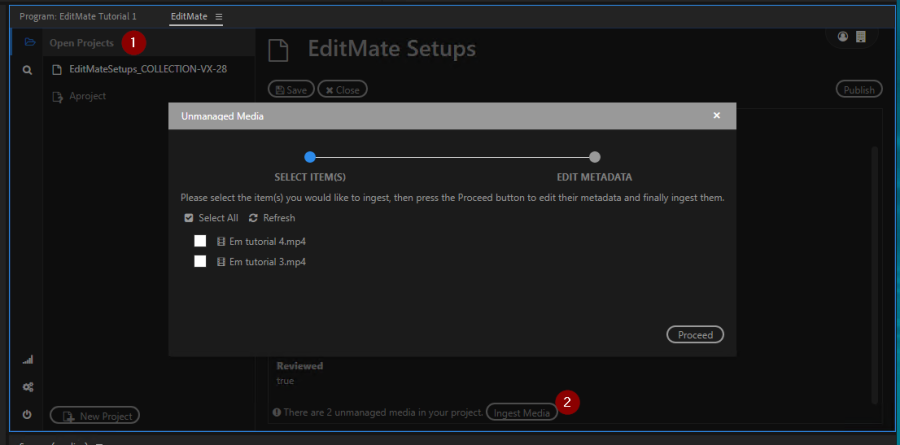
When ingesting unmanaged media, displayed through the Projects module's Unmanaged Media section, users are able to create new objects in the media repository. Once ingested, a unique ID for that object is automatically generated (this ID cannot be modified). That media asset will as a consequence become managed and be made available via EditMate's Search module.
.png)