Inclusive and Exclusive Column Filters [EM 20.2 WebUI UG]
When selecting a value or values as inclusive filters, items are only considered results if these contain the selected value. If active, the column label will be displayed in blue.
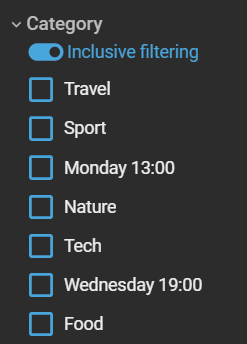
When selecting a value or values as exclusive filters, items are only considered results if these do not contain those values. If active, the column label will be displayed in red.
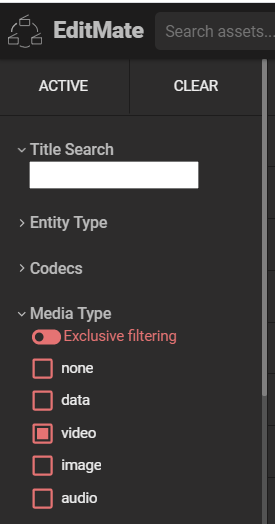
For every value selected in the column filter, a counter is displayed to indicate the total number of values selected.
Please note that in either case, each individual column filter can only be either "Inclusive" or "Exclusive" in nature.
Please note that users can at any moment remove all filter settings by selecting the "Clear Filters" option.
.png)