Global Configuration Vidispine Connection [ENT 21.3 OG]
Select the desired Product Config Module. Within the Configuration Bar, choose the "GLOBAL CONFIGURATION" option. The Configuration Bar will expand, offering the "VIDISPINE CONNECTION" option.
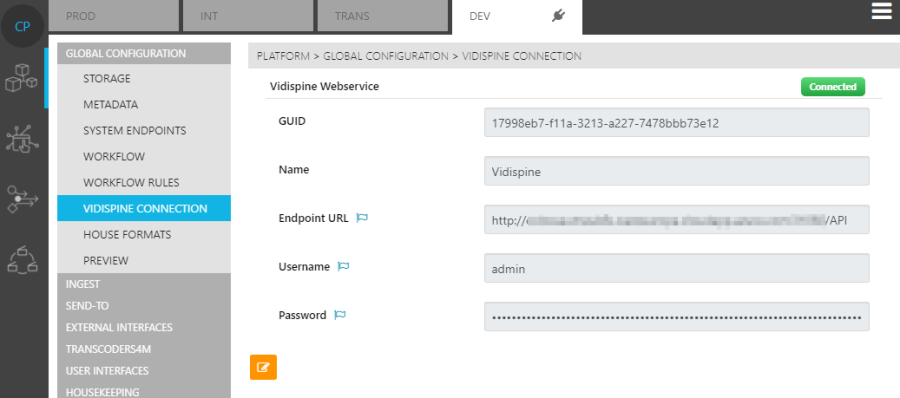
The Vidispine Connection Page allows users to specify the connection to the web service. Both the intended "Endpoint URL" and the necessary credentials should be known to the user when specifying the connection to the web service.
Initial super users with default credentials are requested to change these after their first login via the Vidispine Connection Page.
Connecting to Vidispine Webservice and System Metadata
In order to synchronize the standard Vidispine system metadata to ConfigPortal, users must first establish a connection between ConfigPortal and the Vidispine Web Service.
Under the Vidispine Connection Global Configuration Page (1), check to see if the connection status (2) is set to "Connected".
If the status is not connected and the Vidispine settings were not edited or entered before, select the "Edit" button (3) and provide the needed endpoints and credentials.
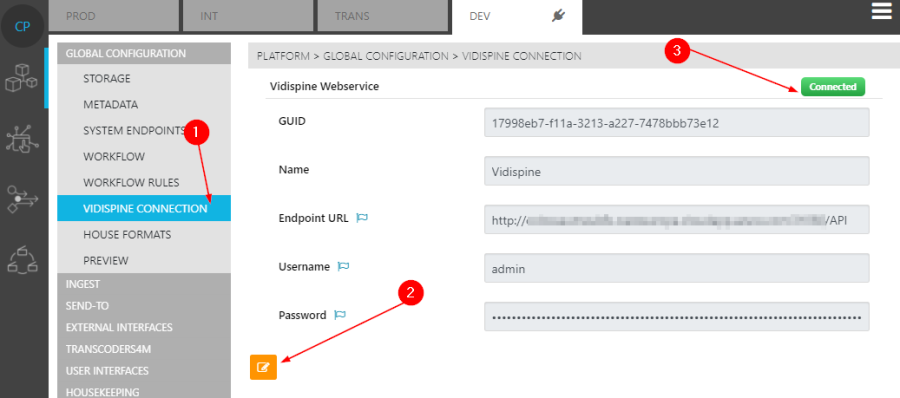
.png)