Functional Use Case_ Send to [ENT 20.2 OG]
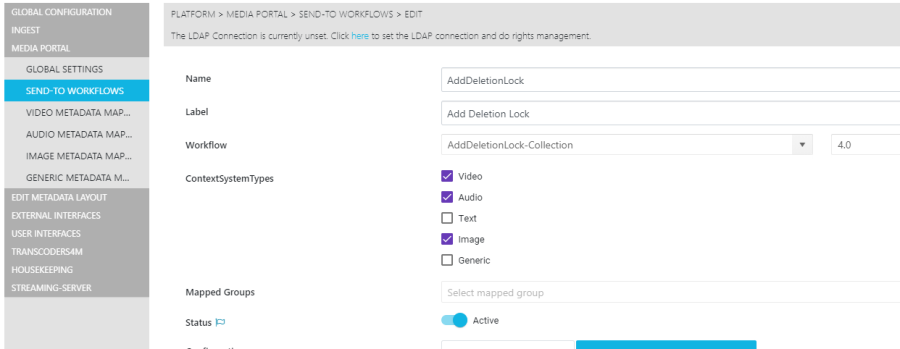
The MediaPortal Send to Page is dedicated to configuring the settings for Send to workflow targeting MediaPortal.
MediaPortal Considerations
When adding or editing a "Send to" MediaPortal Use Case, users should consider the following aspects:
What type of elements should be defined for the Concrete Use Case. These may include triggered workflow and context system type.
Please note that the context system type corresponds to MediaPortal´s media types and should be carefully considered for the Send to scenario in which they are used.
Audio Support
The synching of audio assets to MediaPortal and triggering SendTo workflows on audio assets is also supported. In order to further support this, the WatchfolderMediaIngest workflow has also been adapted to allow for the ingest of audio items. 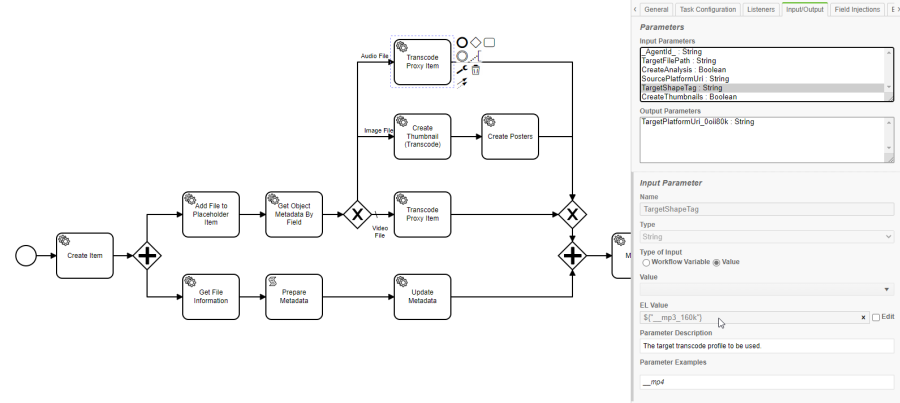
The example above can be used as a blueprint for ingest workflows. Naturally, one must consider adjusting the "TargetShapeTag" input parameter of the Transcode Proxy Item task in the audio path for your particular workflow's requirements.
Additionally, one must ensure that the used ShapeTag is added in the Proxy Formats in section
GLOBAL CONFIGURATION -> HOUSE FORMATS
of the ConfigPortal. This is necessary for syncing the corresponding proxy files to MediaPortal.
Restricting Workflows to Groups
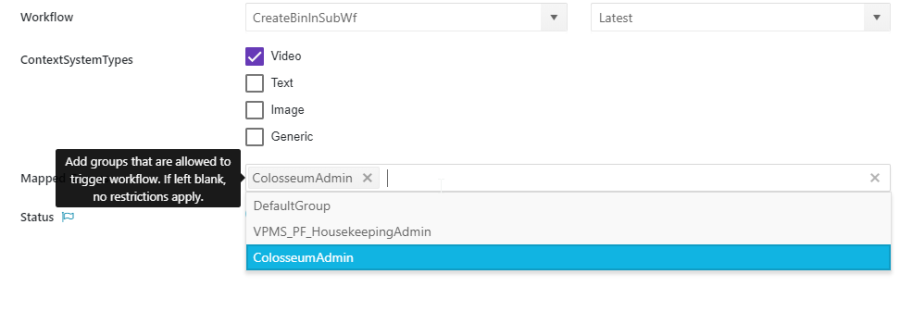
Users are also able to determine whether certain user groups are able to trigger specific workflows. By selecting a mapped group in the Mapped Groups field, users can decide which of the groups is given clearance to use the workflow.
If a user belongs to multiple groups, it is only necessary to belong to at least one of the groups given clearance.
It is important to note that only those groups which were mapped under the Mapped Groups Page are available in the selection pool.
.png)