Functional Use Case Video [ENT 20.2 OG]
This section of the document groups together several topics. These topics are listed below:
- Global
- Segment List
Global
Users are granted a pool containing all of the VidiFlow -defined metadata. From the metadata available, a mapping can be performed by specifically assigning a VidiFlow defined metadata field to a MediaPortal metadata field.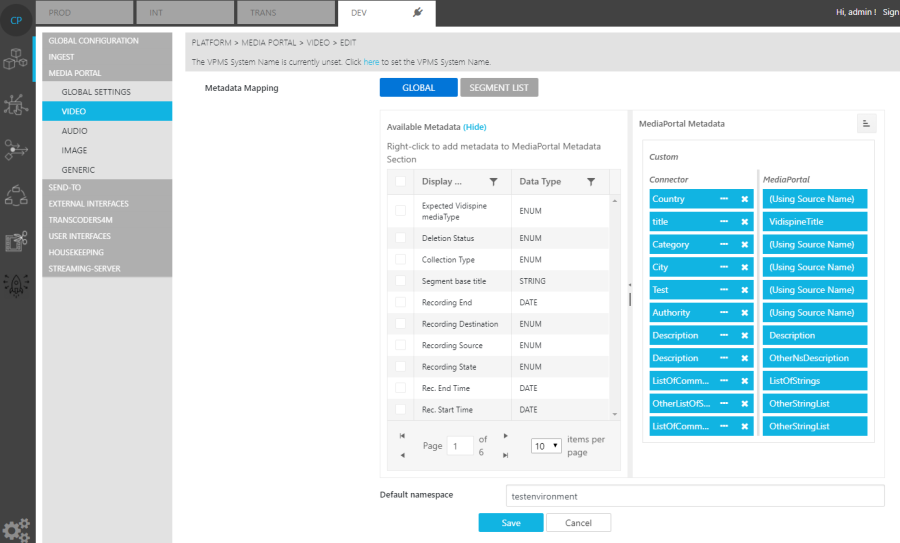
Subtitle Support
If available on the asset, subtitles will be automatically mapped as segments. These are then synchronized via the MediaPortal Connector and can be played in MediaPortal's video player.
Original Timecode Support
If available on the asset, original timecodes will be available as an item's global metadata. Intermediate timecodes, in the cased of multiple stitched videos are then stored as segments. These are then synchronized via the MediaPortal Connector and can be viewed in MediaPortal's video player.
These are particularly helpful with video assets that have been stitched together from other videos.
Proxy video transcoded by S4M Transcoder will also provide the original timecode.
Segment List
When defining how metadata is mapped between VidiFlow and MediaPortal, users must edit these on a segment list level.
Clicking on the Segment List tab and selecting a particular segment list from the dropdown will refresh the Page and display all the relevant fields for segment list configuration. Users are then required to select the "Edit" icon to modify a segment list or "+" to create a new one.
Once in edit mode, users are able to name and describe the segment list.
Please note that assigning the list to a metadata group is necessary, before the mapping can be performed.
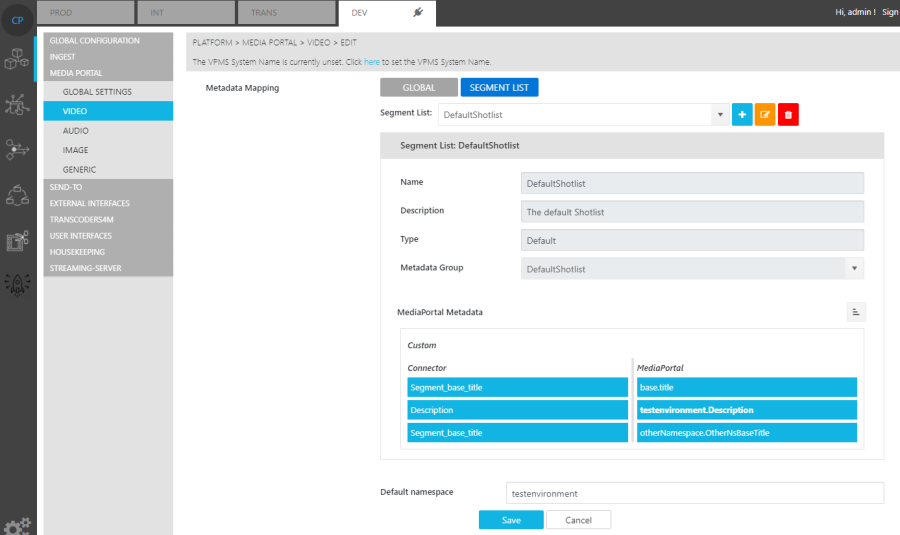
.png)