Functional Use Case Columns [ENT 20.2 OG]
Metadata Selection
The "User Selectable Metadata", contains and defines the different elements options available during to be expressed as columns in EditMate's Search tab. The top metadata field selected in this Page is also the first metadata field to appear in EditMate's Search tab, from left to right.
Users are also able to view the metadata type and corresponding label before.
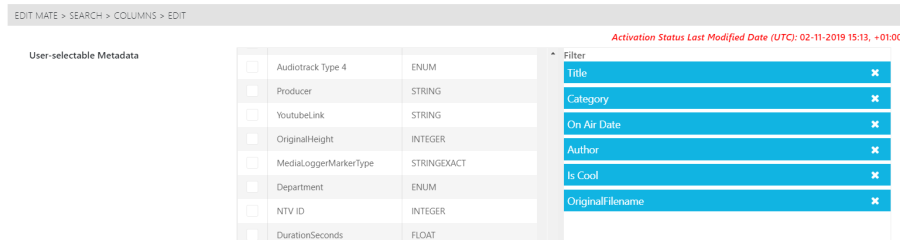
It is important to note, that the fields available here are not meant for editing, but simply to select which existing metadata is used in the tab. Checking the box and right-clicking on the selected metadata will prompt the Add to Sort Filter Section option. Clicking on this option will add as the next entry in the filter list.
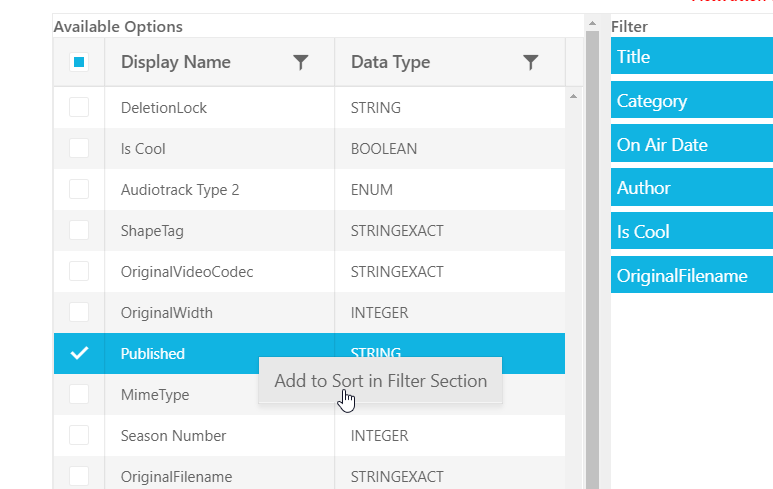
If users want to change the order of appearance, they can simply drag and drop the field up and down the list to the desired position.
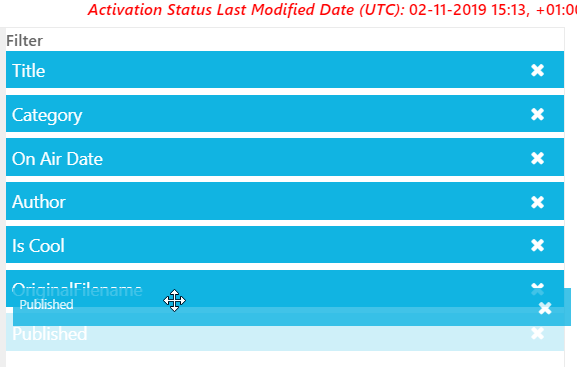
Clicking on the "Edit" option on either the region or column allows users to edit the label or display name for either type. Additionally, users are able to change the order in which metadata is displayed by dragging and dropping metadata into the desired order.
.png)