Event representation [ML 22.1 UG]
It depends on the customer configuration done in ConfigPortal, which metadata fields are shown for an event. Depending on this configuration an index number, the original timecode or a thumbnail for each event are displayed. Per default an event consists of following parts:
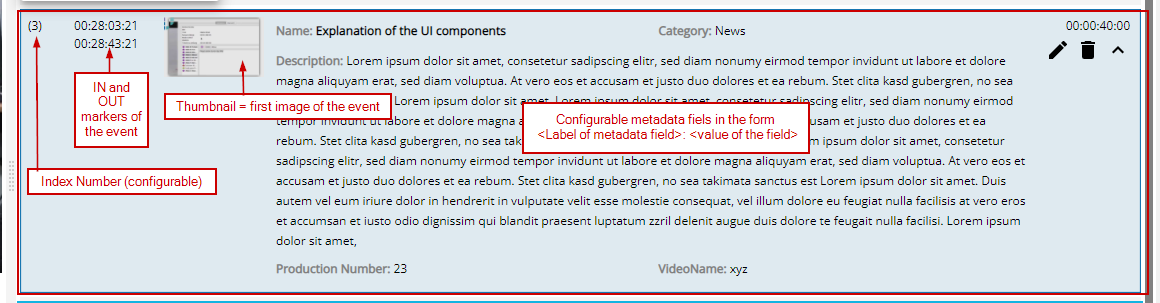
Example for the display of an event
Symbol | Meaning | Explanation |
 | Edit event | Will open the edit mode of the selected event |
 | Delete event | Will delete the selected event (after a confirmation dialog was accepted). |
 | Show details | Will show all metadata fields of the event |
 | Hide details | Will collapse the selected event and shows it in condensed view |
 | Commit changes | The symbol is shown when being in edit mode. By pressing the button, all changes will be commited and saved. |
.png)