Editing, Creating and Deleting Storages [ENT 20.2 OG]
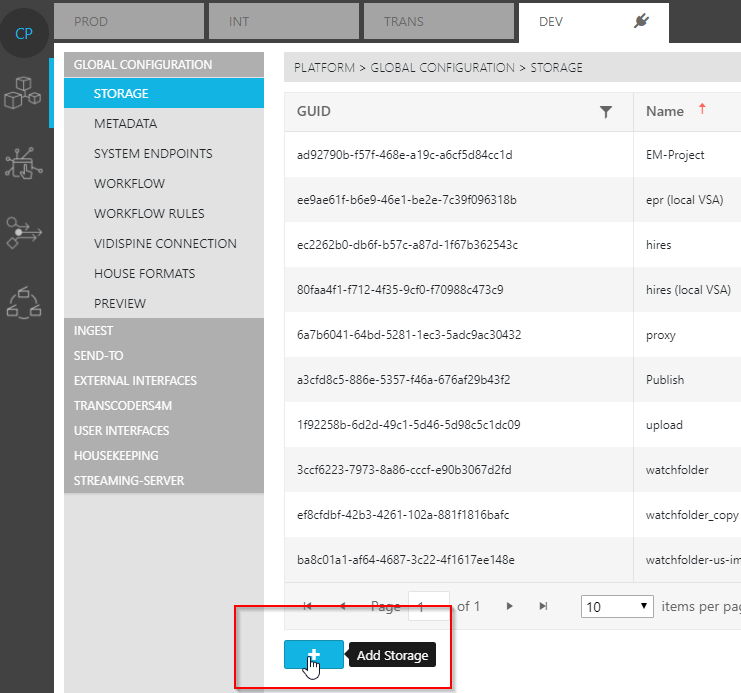
Each entry in the list is provided with additional information:
- [Guid]: Internal Guid for identifying the storage.
- [Name]: The storage's internal descriptive name.
- [Vidispine ID]: The storage's unique Vidispine ID, media repository. This parameter is only available if Vidispine is chosen as VidiFlow's underlying MAM.
- [Default Proxy Location]: Specifies whether this particular storage be designated as the default browse/storage location. Only one Storage can be designated as such at any given time.
- [Actions]: Actions that can be taken for that particular storage.
Unlike Functional Use Case Pages, which allow one to select available storages, the Global Configuration Storage Page allows one to modify available storages as well as delete and create new ones.
Adding a Storage Page
Clicking on the "Plus" icon, redirects the user to an empty Storage Page.
General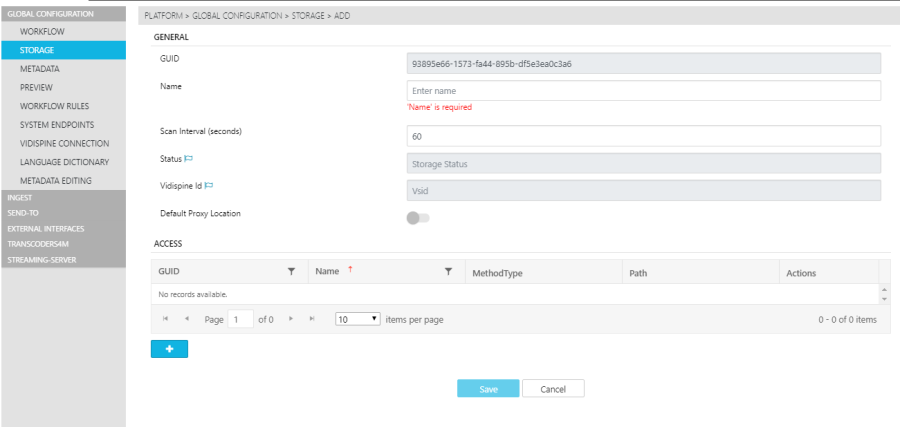
Users are able to specify both the name and the time interval in which the storage is scanned. Vidispine-based storages are automatically assigned a unique ID. This ID cannot be modified. Their status is also automatically displayed.
Access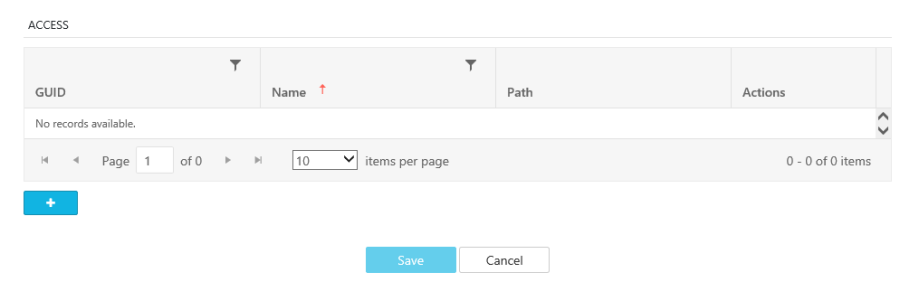
Accesses attributed to a storage visible right below the storage's general section. Users creating a storage must then specify or create an Access. A single storage may make use of multiple accesses so as to allow for different combinations (such as the access types). Clicking on the "Plus" button will redirect the user to the "Add Access" Page.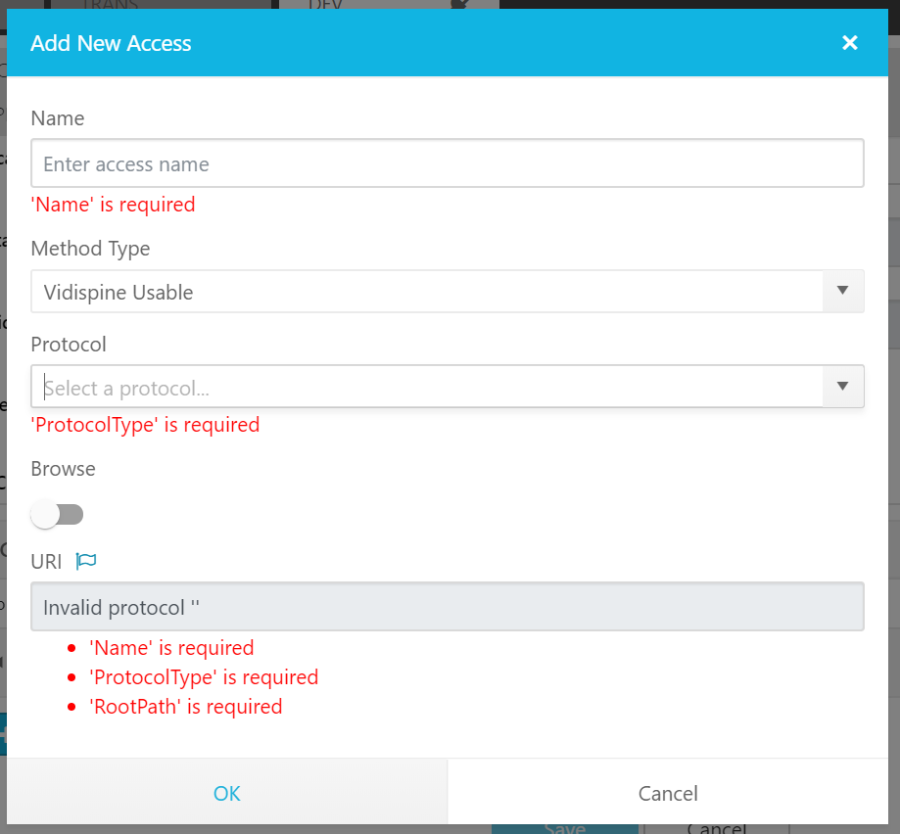
- Name: The specified name is used as a label for the storage access. This display label is then used to differentiate between other accesses for the same storage. However, the system's unique identifier remains the Guid.
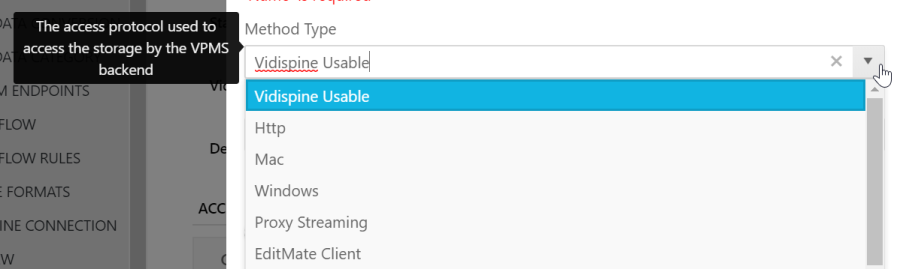
- Method: Specifies the access method to the storage used by the backend.
- Protocol: Users are able to select intended protocol for the access from a dropdown menu. Choosing a particular protocol will affect the options and parameters displayed in the UI.
- Credential Username and Password: When selecting storages and access for a configuration, credentials will be asked. These must be known to the ConfigPortal user and provided by those responsible for managing the storage.
- Browse: If VidiFlow is included and Vidispine its underlying MAM, selecting the "Browse" parameter as "True" enables a browse scan of the storage by Vidispine. These scan are necessarily to check if files were added or if referenced files remain in that storage.
Please note that only one access may have this method enabled for the a particular storage
- URI: Based on the Vidispine ID entered for the storage, and the protocol selected in the dropdown, the URI path can be calculated automatically. This is done by clicking on the "Calculate Path" button.
.png)