Detailed Search [EM 21.4 UG]
When searching in EditMate Panel, users have the opportunity to expand the search grid functions to enable a richer array of options. The Detailed Search allows users to specify metadata fields and values which can further narrow down the search to return more relevant results.
Users can toggle the Detailed Search by double clicking on "Lens" icon on the navigation bar.
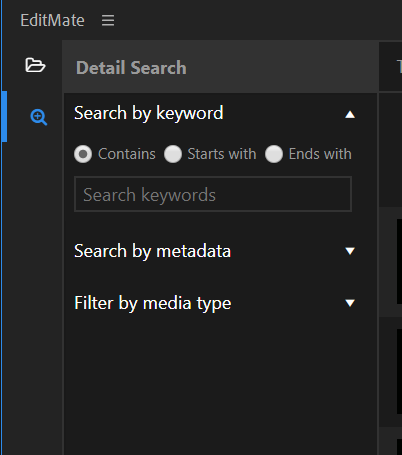
Expanding the dropdowns will reveal the available fields and enter the values or select the options from dropdowns.
User can search throughout the entire system
User can search for the title
User can filter for any metadata which are configured by the admin user
Enum fields are offered as multi selectable. Checking the boxes behaves as these are combined by an AND operator.
Boolean can be switched to filter: true, false or do not filter.

It is important to note that entering values for each field work as AND operators. As a consequence, only those matches are produced which contain all of the entered values.
Another important aspect of the details search, is the possibility immediately view results and modify their search criteria to continually specify their searches.
As shown below, the user can choose to collapse / uncollapse the media type or any enum fields.
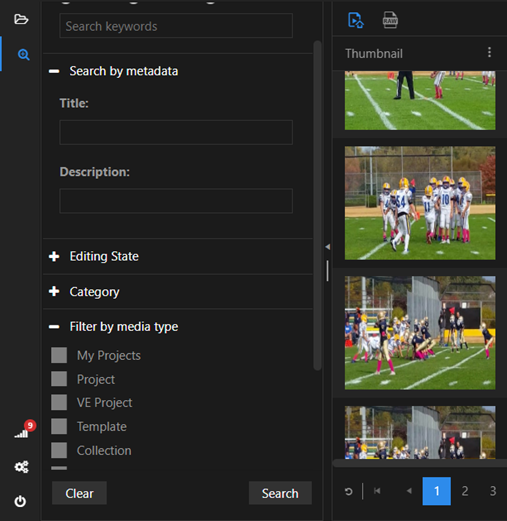
Detail Search collapsed enum fields
.png)