Creating or Editing Workflows [ENT 21.3 OG]
When creating or editing workflows in the Workflow Designer, the basic process can be categorized into two areas.
- Creating Diagrams: Users are must create or edit a workflow based on the BPMN 2.0 standard by using the elements available in the Diagram Menu.
- Attributes and Tasks: Either once the diagram has been completed, or at least once elements have been placed on the diagram, users are able to specify all of the attributes of individual elements via the Properties and Executions Menu.
Once both the diagram and attributes specification has been completed, the user must deploy the workflow into the system for it to be available for selection in the Functional Use Case Pages.
Please note that although the Workflow Designer is based on BPMN, not all elements may be supported. Those elements which are not supported are hidden from view and as such cannot be selected.
Sub Workflows: Parallel and Sequential of Multiple Tasks and Processes
As of VidiFlow 19.1, the Workflow Designer has been enhanced to support the creation of workflows that can also include sub-workflows. Any sub workflow is by definition a workflow with its own start and end events. Sub workflows may set to a Sequential Multi Instance mode in which the task is able to iterate on a list of input parameters.
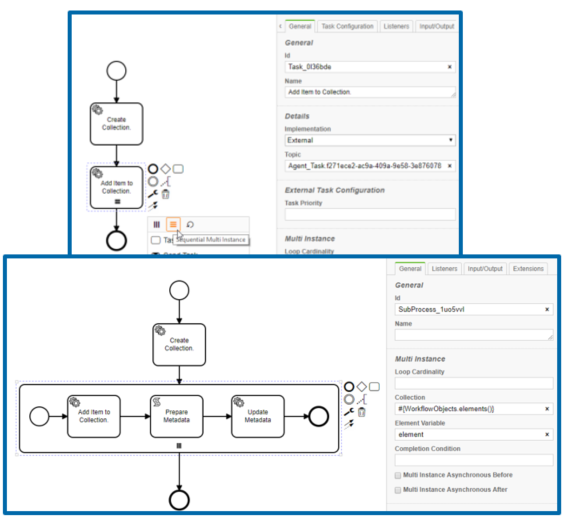
.png)