Creating a New Project [EM 20.2 UG]
When in the Open Projects section, under the Projects module, users are able to create new projects from within EditMate itself. Clicking on the "New Project" button will prompt a window in which users have the opportunity to further define their project.
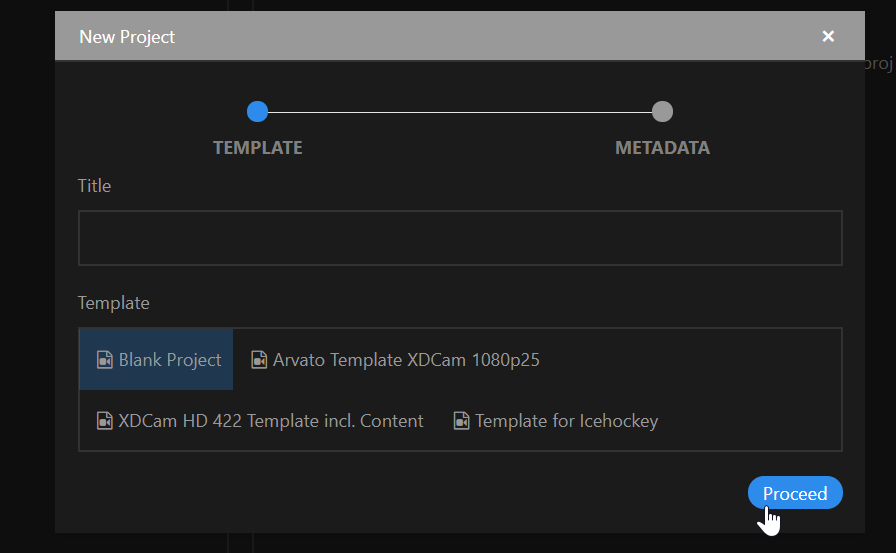
Users may enter a title for their project as well select any of the templates they have at their disposal.
Please note that the selection and availability of project templates through EditMate depends on having specified projects as templates. When a template is deleted this will not affect already created projects using this template. Clicking on the "Proceed" button will prompt the next phase in project creation in which users have the opportunity to enter metadata.
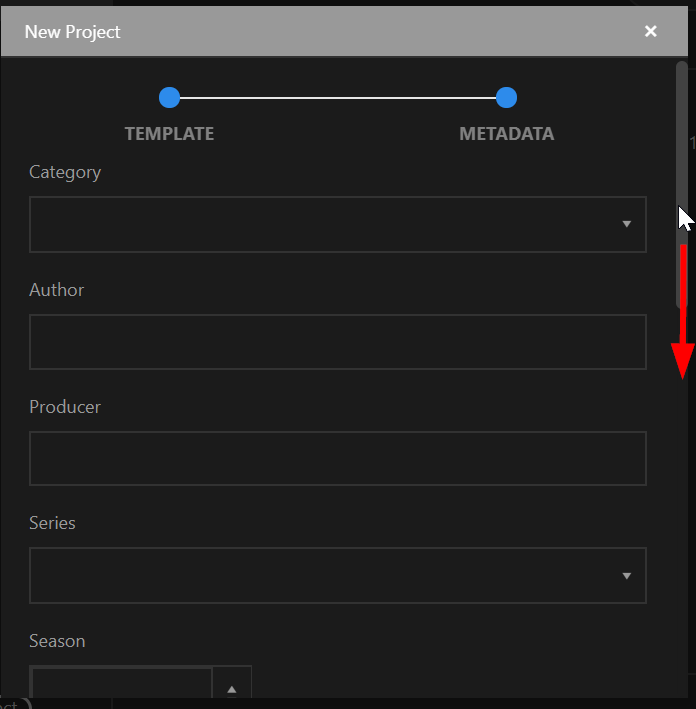
Once in the "METADATA" phase, users are able to select among a list of predefined categories, confirm approval switches, enter ratings or specify the project's intended show time via a pop-up calendar. After entering all required data the project can be created by pressing the "Create Project" button. Technically, EditMate copies the template project and makes it available to the user with the specified name as well as introduce it to the repository.
.png)