Creating a Collection [EM 21.1 WebUI UG]
Creating a collection is fairly straightforward, and requires one to select the "Create Collection" icon (1), enter a title and complete the process by clicking on the "Create" button.
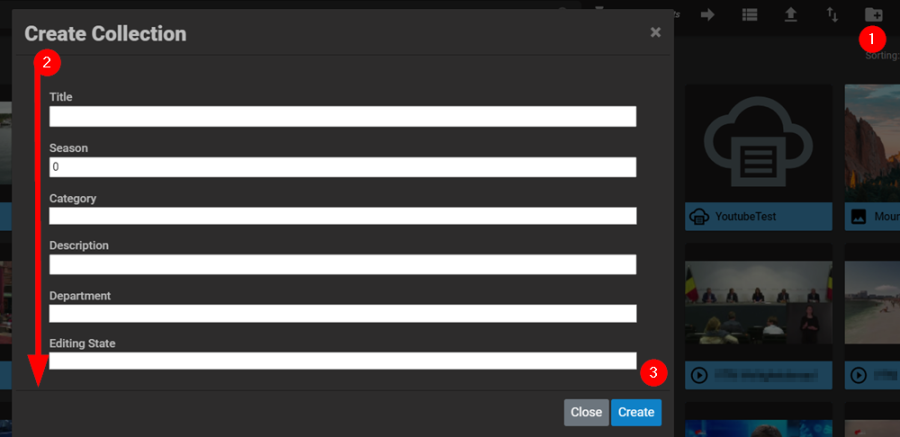
There are however a few aspects one should take into account.
Whenever a collection is created, the user creating it is automatically the owner. Ownership of the collection cannot be changed. The "Create Collection" option is only available if no other objects are selected in the search results.
Creating a New Collection With Selected Items
Alternatively, users can choose to create collections on during the item selection process. After having the selected the items from the search results, select the "Create a Collection" option.
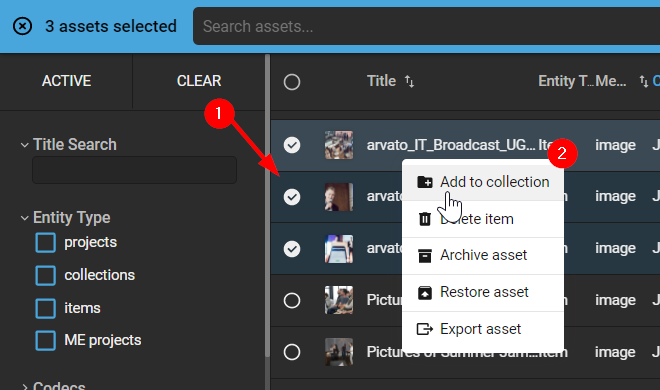
.png)