Change Task Type [ENT 20.2 OG]
The newly appended "Task" is currently not defined. In order to do so, right click on the element once in focus (blue-dotted line) and select the "Wrench" icon labelled as "Change type".
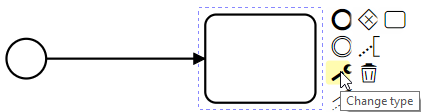
A menu will be prompted in which different types for that element can be selected. Select the "Service Task" option from the menu.
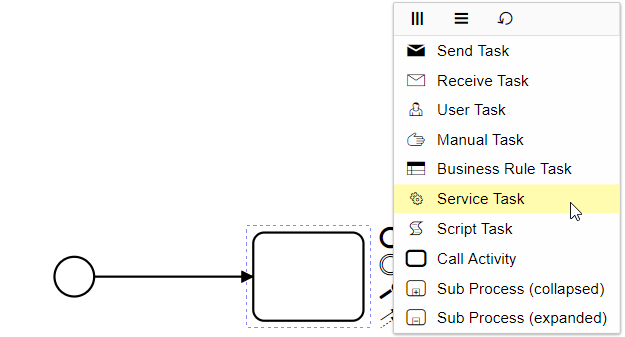
As shown in the Task Type menu, there are multiple types to choose from. The CreateFolderWorkflow requires the type to be defined as a "Service Task". This defines the options available via the Properties and Executions Menu available on the right-hand side of the Workflow Designer.
.png)