Adding Media to Source Preview Player [VE 21.3 UG]
All supported media (compare Supported Media Types [VE 21.3 UG] ) can be added into the source preview player to view content and add it into the timeline. There are three approaches to adding media to the Source Preview player:
Double-click on media
Drag and drop media to player
Use the context menu
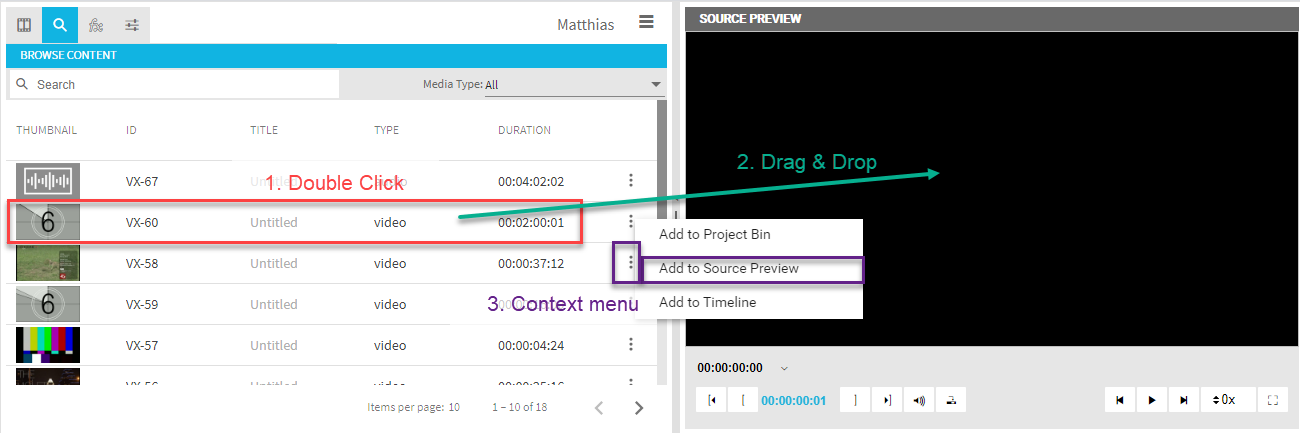
All 3 options are available directly from the search and bin tabs within the media management area. The preview depends on the added media.
Video
For video media, the user will see the first video frame after adding it to the source preview player - for example the player looks like this:
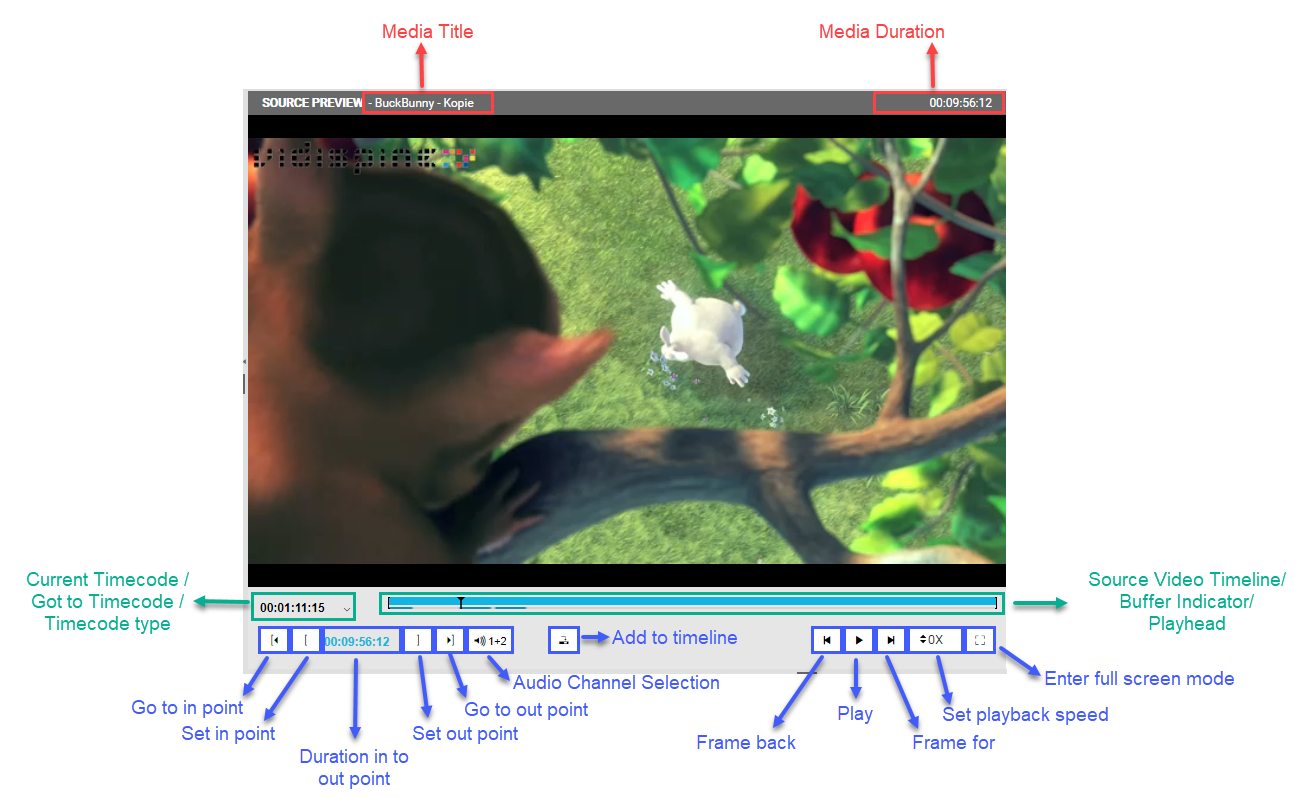
Audio
For audio files, the preview depends on certain factors. If the wave form data is available in VidiCore, the user will see a waveform preview in the player as shown below:
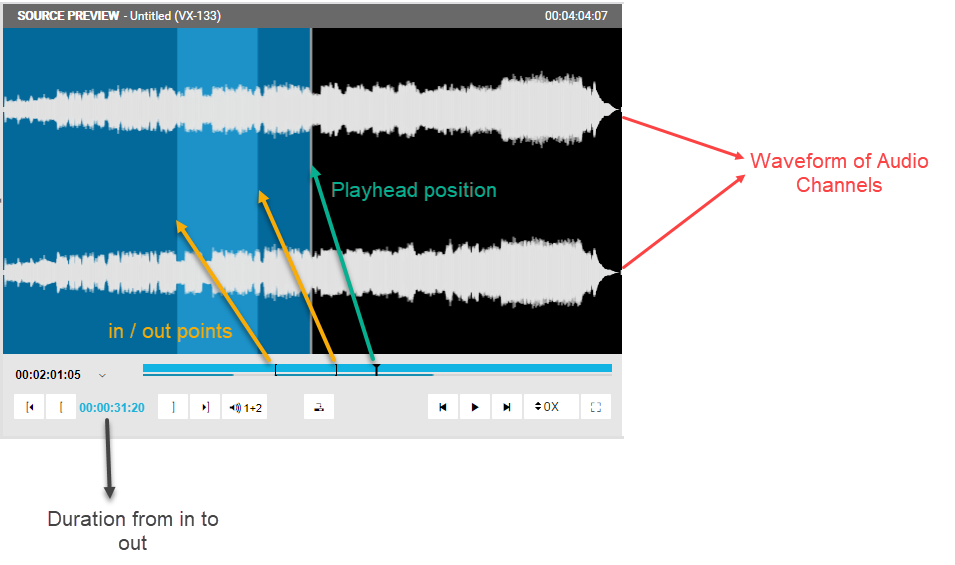
If no waveform data is available, a still indicator is displayed:
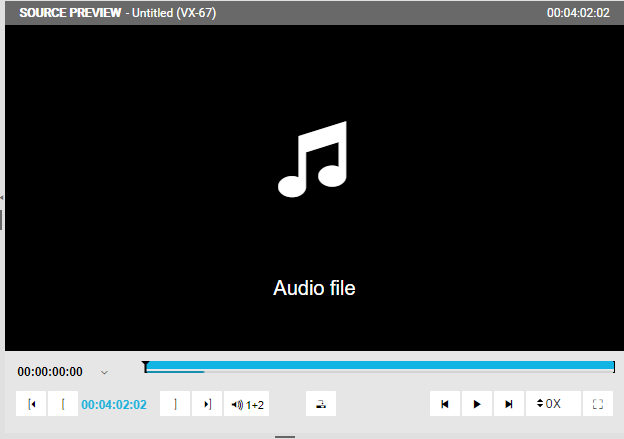
.png)