Action - Open Project [EM 21.3 UG]
Having performed a search in the Search module, matching listed results will be displayed on the Search Results section. Users are then able to perform actions to manage projects or media assets visible in the search result lists. One of the actions offered by EditMate is the possibility of opening projects from the search result.
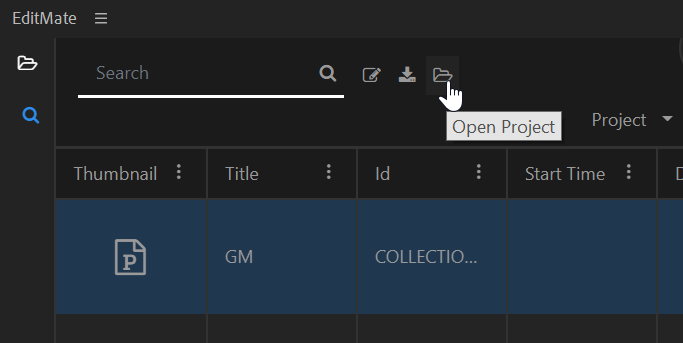
Once the user has selected the project they wish to open, that project will be highlighted as shown in the image above. The "Open Project" option will then be available on the Search Bar. Alternatively, users can right-click on a search result to prompt an action menu including the "Open Project" option.
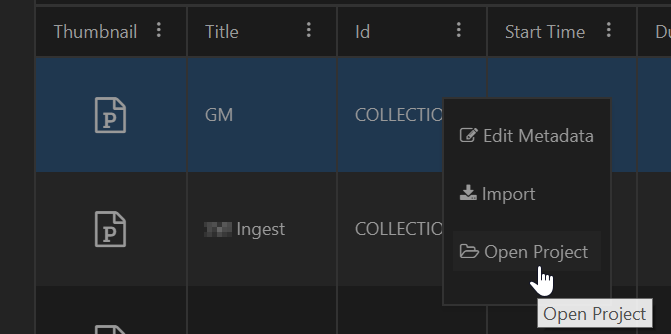
Clicking on the "Open Project" option will download a copy of the project to the local client to ensure smooth editing while the project is opened in Adobe Premiere. Every save and close operation will update the central version of that project accordingly to the media repository.
.png)