Action - Delete [EM 20.2 WebUI UG]
In order to delete an object, simply select the object and click on the "Bin" icon on the main menu on the right-hand side. This will prompt a dedicated deletion window listing that object, or any other selected objects. Users will be given the option to either confirm or cancel the deletion.
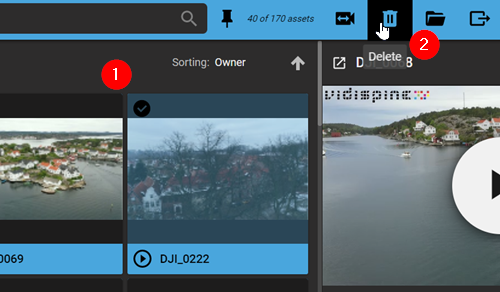
Please note that if this action is attempted from within a collection, clicking on the bin will only remove the item from the collection and not delete it.
Deletion Logic
- All objects included in an Adobe Premiere project managed by EditMate are under a protection level, preventing these from being deleted without a warning.
- Protection levels are inherited. If a protection level is granted to a collection, any sub-collections.
- Not all users are granted the right to delete objects. If a user does not have the necessary rights, the window in the example above is still displayed.
Please note that deleting a collection, which contains another collection, will not delete sub-collections.
Please note that deleting a collection does not delete the items in the collection.
Please note that only administrators are responsible for managing rights.
.png)