Action - Add to Collection [EM 20.2 WebUI UG]
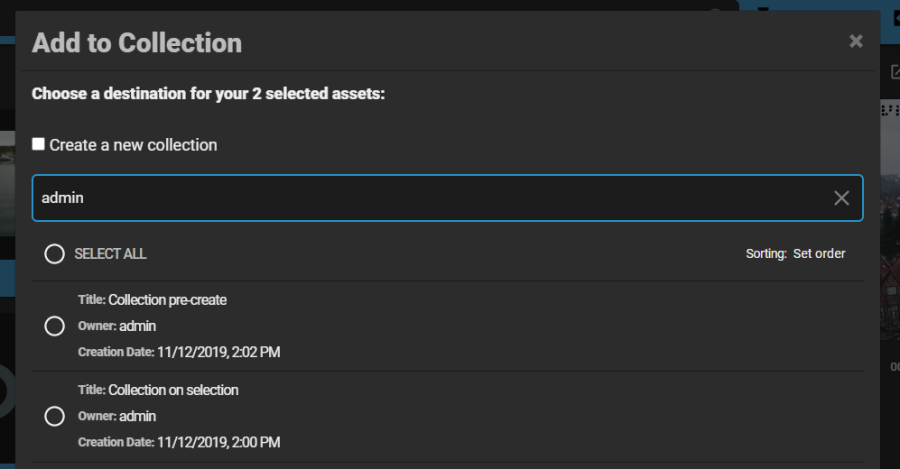
Having selected an object from the search result list, users are able to add that, or any other currently selected objects, to an existing collection. This can be done by selecting the "Add to Collection" option from the main menu. A dedicated collection search window is prompted in which the a collection can be searched for. Users are also able to select multiple collections.
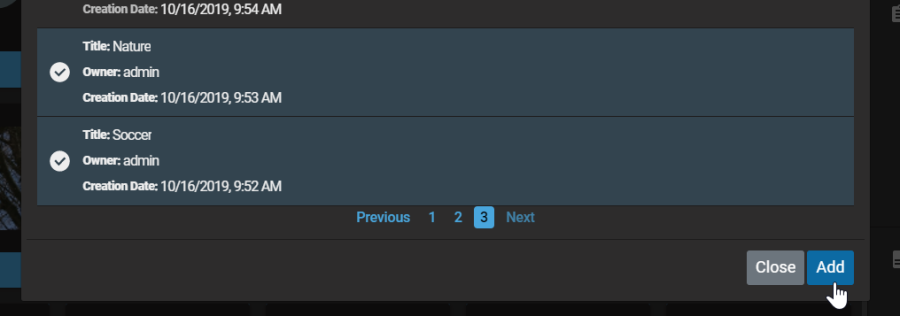
This option is not restricted to items alone. Users are able to add collections to collections as well. If a collection is added into a collection, it will immediately be subordinate to the level it was added to.
It is important to note that projects are unable to be added into collections.
.png)